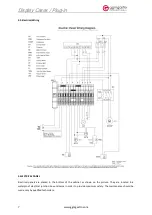Display Cases / Plug-in
4
www.ggmgastro.com
4.1.1. Display Function
During normal operation, the controller displays the temperature read by probe 1. In addition, the
display has LEDs that indicate the activation of the control functions (see Table 1), while the 3 buttons
can be used to activate/deactivate some of the functions (see Table 2).
ON
OFF
Blink
Compressor
On
Off
Request
On
Fan
On
Off
Request
On
Defrost
On
Off
Request
On
Alarm
All
No alarm
-
On
İcon
Function
Normal Operation
Start up
4.1.2. Table of functions activated
Pressing the button alone
Pressed together
Up
More Than 3 s:toggle
ON /OFF
ON/OFF
Down
More Than 3 s:toggle
defrost
ON/OFF
Set mute
1 s:display/set the setpoint more than 3 s:acess
parameter setting menu(enter posword ‘22’) Mute
audible alarm(buzzer)
For 1 s RESET
current EZY
set
Normal Operation
Start up
Pressed together
star/stop
contionus cycle
For 1 s display
firmware
vers.code
4.1.3. Setting the setpoint(desired temperature)
Step
Action
Effect
Meaning
1
Keep SET button
pressed for 2 s
After 1 sec cuurently setpoint value
will flash on display
It’s regulation setpoint
currently active
2
Press UP or DOWN
Setpoint value will change
Set desired value
3
Press SET button
Controller will visualize
tempereture read by probes again
Setpoint is modified and
save