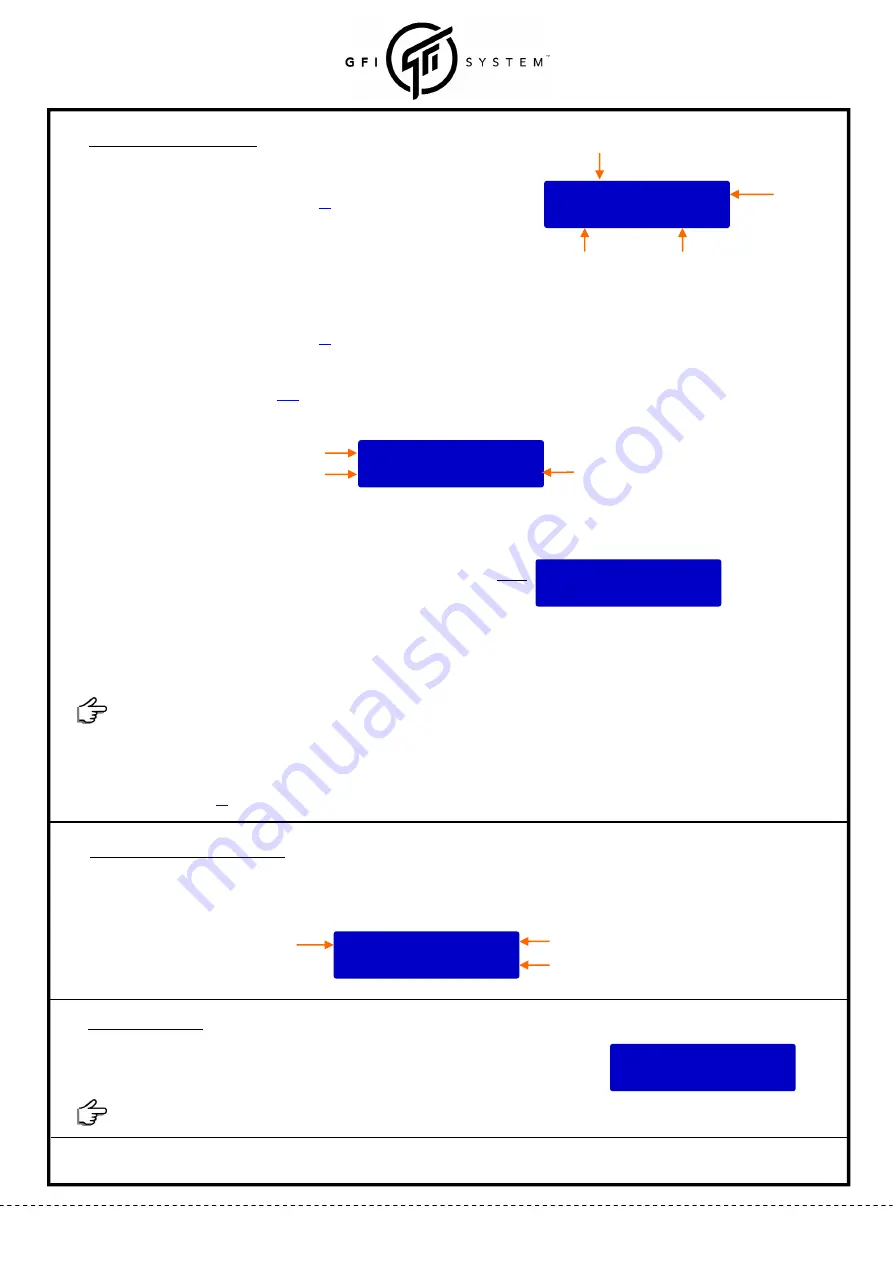
where to save?
A <push> B
SYNESTHESIA
QUICKSTART
GUIDE
3.3
SAVE
PRESET
Hold
down
X
and
Y
encoders
until
a
prompt
appears
on
the
screen
.
Push
footswitch
A
to
save
to
patch
A,
or
push
footswitch
B
to
save
to
patch
B
3.4
BYPASS
THE
PEDAL
Tap
footswitch
A/Y
or
B/X
,
whichever
preset
is
currently
active
(corresponding
LED
is
on)
.
(
firmware
v1.0.2
)
Visit
our
website
www.gfisystem.com
for
full
user
manual,
editor
software
and
warranty
registeration.
>>My Preset \1
TRMOLO << PHASER
Preset
title
Algo
name
(DSP
‐
Y)
Page
#
Algo
name
(
DSP
‐
X)
After
preset
is
saved,
the
preset’s
title
can
be
changed
in
Options
(
Options
‐
>
Title
Editor
)
4.
Navigating
the
Algorithms
Turn
the
X
Encoder
to
select
an
algorithm
to
on
DSP
‐
X,
and
turn
the
Y
Encoder
to
select
an
algorithm
to
run
on
DSP
‐
Y.
Push
the
X
Encoder
to
toggle
DSP
‐
X
on
and
off,
similiarly,
push
the
Y
Encoder
to
toggle
DSP
‐
Y
on
and
off.
02.Harmonic Trem
HCTREM
Algo
#
Algo
long
name
6
‐
letter
algo
short
name
5.
Master
Volume
A
single
control
is
provided
to
set
the
overall
volume
of
the
pedal,
from
‐
3dB
to
+3dB.
Twist
the
Y
encoder
,
clockwise
to
increase
volume,
anti
‐
clockwise
to
reduce
volume.
VOLUME (dB) +2
PREV:+1
<
The
display
will
show
the
titles
of
both
patch
A
and
patch
B
that
were
stored
in
the
bank
>
3.
Navigating
the
Presets
A>>Phantoms /
B>>Vibro Lush 2
Patch
A
title
Patch
B
title
Page
#
<
At
this
point,
If
you’d
like
to
cancel
saving
to
a
preset
:
hold
down
the
X
and
Y
encoders
again
>
Master
volume
is
specified
on
per
‐
preset
basis.
3.1
LOAD
A
PRESET
Press
footswitch
A/Y
to
load
patch
A,
or
footswitch
B/X
to
load
patch
B
.
3.2
LOAD
A
PRESET
IN
ANOTHER
BANK
Select
the
desired
bank
.
Press
footswitch
A/Y
to
load
patch
A,
or
footswitch
B/X
to
load
patch
B
.
There
are
2
ways
to
select
a
bank
:
Method
1
:
Press
footswitch
A/Y
and
B/X
simultaneously
(do
not
hold)
.
Method
2
:
Twist
the
X
encoder
(clockwise
for
Bank
‐
Up
or
anti
‐
clockwise
for
Bank
‐
Down).




















