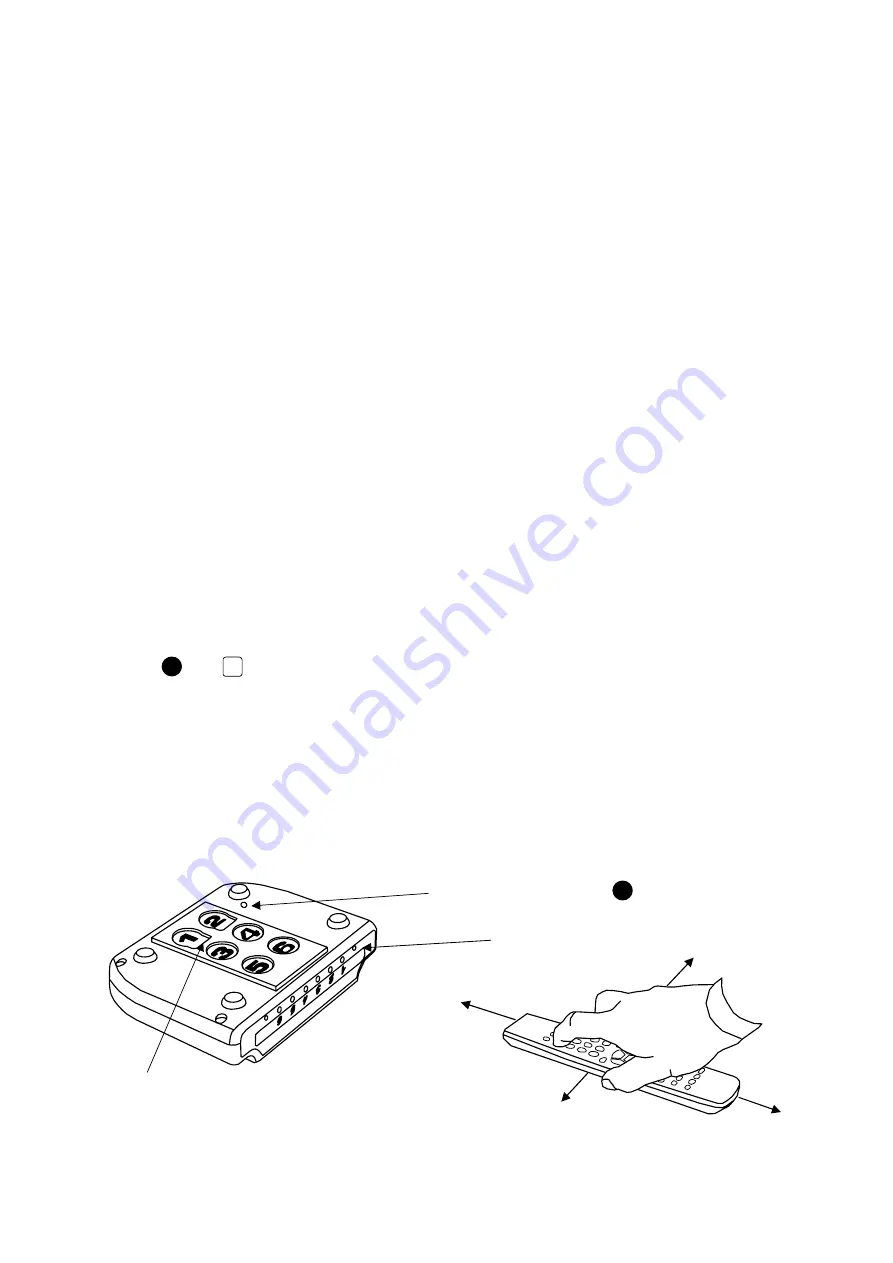
17
Programming
Teaching IR Codes from Another Remote Control Unit
In order for BigJack to control a TV set, video, stereo unit, DVD, toys, lamps, etc., it
is necessary that these appliances have a remote control that emits IR. Most remote
control units on the market use infrared light (IR), as does BigJack. A TV set, for
example, always has a remote control as standard, which is used to control various
functions. It is this remote control unit that is to be used when teaching BigJack the
IR channels. Other appliances such as lamps, hall telephones, telephones and
automatic door openers do not have such a remote control unit. Gewa AB supplies
solutions that make it possible to control such appliances. Contact Gewa AB or a
representative of Gewa in such cases.
Proceed as follows to teach BigJack IR codes from another remote control unit:
1.
Check that the batteries in BigJack and in the remote control unit are fully
charged. Shield the units from intense light such as direct sunlight during the
teaching procedure.
2.
Place BigJack on a table with the remote control unit pointing at the IR sensor on
BigJack, as shown in Figure 5.
3.
Press
P
and
1
at the same time.
In order to check that BigJack and the remote control unit are positioned correctly,
press and hold down any button on the remote control unit. Move the remote
control unit left and right until the green indicator lamp goes out. Then move the
remote control unit backwards until the indicator lamp goes out (1 metre for
certain units). Place the remote control unit between these limits. Certain types of
remote control unit give only a short flash for each press. If this is the case, press
the button on the remote control unit repeatedly.
Green and red indicator lamp
IR-sensor
Programming button
P
Standard remote control unit from
a TV, video, stereo, etc.
Fig 5






























