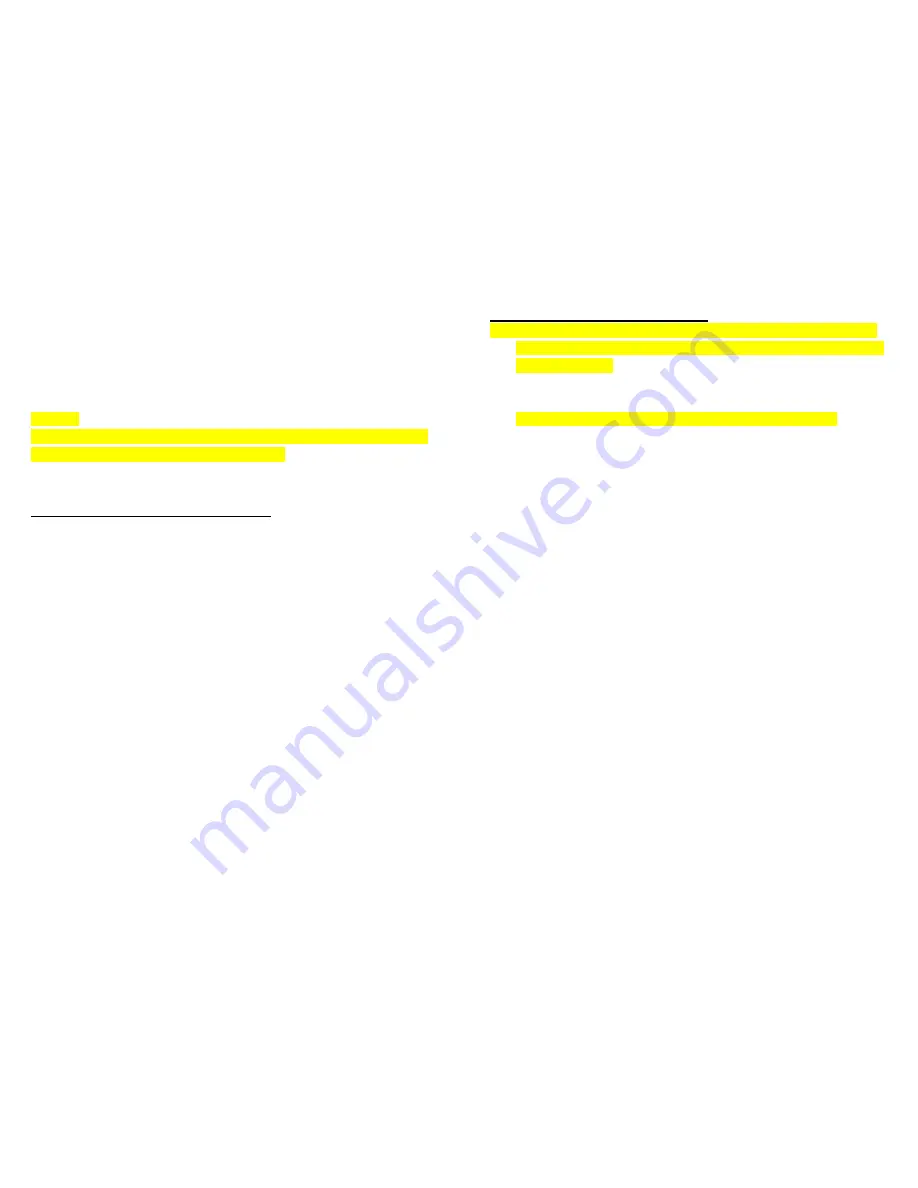
12
6. When the unit is brewing, the green “ON” light will illuminate. After the brewing cycle
is complete, the Warming Plate will remain on for 2 hours and then automatically shut
off.
7. To manually shut off the Coffeemaker, push the START/STOP button once. The
green light will turn off, indicating the unit is off.
CAUTION:
After the brewing cycle is completed, there still will be HOT liquid in the Filter Basket. Wait several
minutes for the liquid to drain before removing the Filter Basket.
HINTS FOR GREAT TASTING COFFEE:
z
A clean Coffeemaker is essential for making great tasting coffee. Regular cleaning,
as specified in “Cleaning your Coffeemaker”, is highly recommended.
z
Always use fresh, cold filtered or bottled water in your Coffeemaker.
z
Fine grind (such as Gevalia) coffee promotes fuller extraction and provides rich,
full-tasting coffee. Regular grind will require slightly more coffee grounds per cup to
provide the strength of a finer grind.
z
Store coffee in a cool, dry place. Once coffee has been opened, keep it tightly sealed
in the refrigerator or freezer to maintain freshness.
z
For optimum coffee flavor, buy whole beans and grind them just before brewing.
z
Do not re-use coffee grounds since this will lessen the coffee flavor.
z
Reheating coffee is not recommended. Coffee is at its peak flavor immediately after
brewing.
z
Small oil droplets on the surface of the brewed coffee is due to the extraction of oil
from the coffee grounds. Oiliness may occur more frequently if heavily roasted coffee
is used.
Overuse may also cause many oil deposits, indicating a need to clean your Coffeemaker
more frequently.
13
CLEANING YOUR COFFEEMAKER:
z
CAUTION: Always make sure Coffeemaker is unplugged before attempting to
clean it. To protect against electric shock, do not immerse cord, plug or unit in
water or other liquid
.
z
The outside of your Coffeemaker can be cleaned by wiping the surface with a damp,
soft cloth.
z
IMPORTANT: Never immerse the Coffeemaker in water or other liquid.
z
When cleaning the carafe, DO NOT put your hands inside the glass carafe or insert
anything into the glass chamber for the glass is fragile and may break. Clean your
glass carafe by rinsing it with warm soapy water.
z
The glass carafe lid and removable Filter Basket may be washed with warm soapy
water or placed in the top rack of the dishwasher. Do not place any other parts of the
Coffeemaker in the dishwasher.
z
Rinse the removable Filter Basket thoroughly after every use to insure trouble-free
operation.
z
Do not clean the inside of the Water Reservoir with a cloth as the cloth may leave a
lint residue that could clog the Coffeemaker.
z
For stubborn stains, use a nylon or plastic pad with a non-abrasive cleaner. Do not
use metal scouring pads or abrasive cleaners.
z
Calcium deposits may build up in the Coffeemaker as a result of minerals commonly
found in drinking water. The build-up is normal and may result in longer brewing times.
This slow down can be eliminated by periodically decalcifying the Coffeemaker.
z
To decalcify, fill the carafe with cold water and two tablespoons of white vinegar. Pour
the solution into the Water Reservoir, and then close the lid. Place the glass carafe
securely on the Warming Plate and allow the Coffeemaker to brew the vinegar
solution. Once it has finished brewing, empty the glass carafe and rinse it out with
cold water. Refill the Water Reservoir with cold water only and run another new cycle
to remove any remaining residue.

























