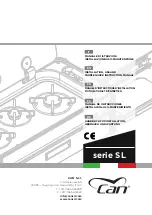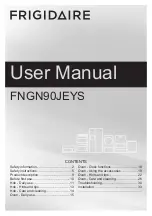操作說明
Operating Instructions
7
7
產品結構
Product Structure
主機身
Body
操作面板
Control Panel
排氣口
Venting Outlet
電源插頭
Power Cord & Power Plug
操作面板
Control Panel
吸氣口
Air Inlet
玻璃面板
Glass Cook-top Panel
(外型圖解只供參考
Structure Diagram For Reference Only
)
鎖定
/
解鎖鍵
Lock
/
Unlock
Button
電源開關鍵
Power On
/
Off
Button
+/-
控制鍵
+/- Adjustment
Buttons
火力
/
溫度
/
定時選擇鍵
Power
/
Temperature
/
Timer Selection Button
火力指示燈
Power Indicator
定時指示燈
Timer Indicator
溫度指示燈
Temperature Indicator
總電源開關鍵
Main Power Switch
P. 5
P. 4
Connect power plug. Switch on the main power
switch located at the back of the unit. A “beep”
sound is heard, indicating that cooker is in
“Sleeping” mode.
Place cookware in the centre of cooking hob.
Press “ ON / OFF ” key and the induction cooker
enters stand-by mode. The Power indicator turns
red and digital display shows “ ”.
Power Setting:
Press the “Power/Temperature/
Timer” button until Power indicator lights up. The
digital display shows “1,600 W”. Press “+” or “-”
button to adjust the power level. A total of 8 power
levels can be adjusted, from 400 W to 2,000 W
Temperature Setting:
Press the “Power/Temperature/
Timer” button until Temperature indicator lights
up. The digital display shows “160°C”. Press “+”
or “-” button to adjust the temperature. A total of
8 temperature levels can be adjusted, from 60°C
to 240°C.
Time Setting:
Press the “Power/Temperature/
Timer” button until Timer indicator lights up. The
digital display shows “00:30”. Press “+” button to set
the minutes, and press “-” button to set the hours.
The highest adjustable time is 3 hours. Press “Timer”
button again to confirm the setting. If the timer is
set to “00:00”, the digital display will flash and the
setting will be cancelled after 10 sec.
Lock Setting:
Press“Lock/Unlock” button to lock all
settings at “Heating” mode or “Timer” mode. Under
“Lock” status, induction cooker would not respond to
any key press. Press this key for 3 seconds to unlock
“Lock” status.
After cooking, press “Power On/Off” button to switch
back to “Sleeping” mode.
將電源插頭插入插座,開啟總電源開關(機身
後方),電磁爐發出“嗶”的 一聲,表示電
磁爐進入休眠狀態。
將鍋具放置於玻璃板中央,按“電源開關 ”
鍵,電磁爐便進入待機狀態,指示燈亮起紅色,
顯示器會顯示“ ”。
火力設置:
按“火力/溫度/定時”鍵至火力
指示燈亮起,顯示器會顯示“
1,600 W
”。
按“+”或“-”鍵調校火力,共設
8
段可調校
火力,由
400 W
至
2,000 W
。
溫度設置:
按“火力/溫度/定時”鍵至溫
度指示燈亮起,顯示器會顯示“
160°C
”,
按“+”或“-”鍵調校溫度,共設
8
段可調
校溫度,由
60
°C
至
240
°C
。
時間設置:
按“火力/溫度/定時”鍵至定
時指示燈亮起,顯示器會顯示“
00:30
”
,按“+”鍵調校分鐘及按“-”鍵調校小
時,可調校時間至
3
小時。如時間被設置
為“
00:00
”顯示器會閃動,
10
秒後會取消
設定。
童鎖設置:
按“鎖定/解鎖”鍵可使機器進
入鎖定狀態,此時,除按“電源開關”鍵以
外,其他任何按鍵操作無效;在鎖定狀態
下,長按此鍵3秒可使機器進入解鎖狀態,
此時,所有按鍵操作有效。
烹調完成後,按“電源開關”鍵使電磁爐回
復休眠狀態。
1
1
2
2
3
3
4
4
5
5
6
6
註:
可選擇調校“火力”或“溫度”,二擇其一。
Note:
Users can choose to adjust either the “Power” or the
“Temperature”.
Содержание GIC-GD28T
Страница 2: ...P 2 ...