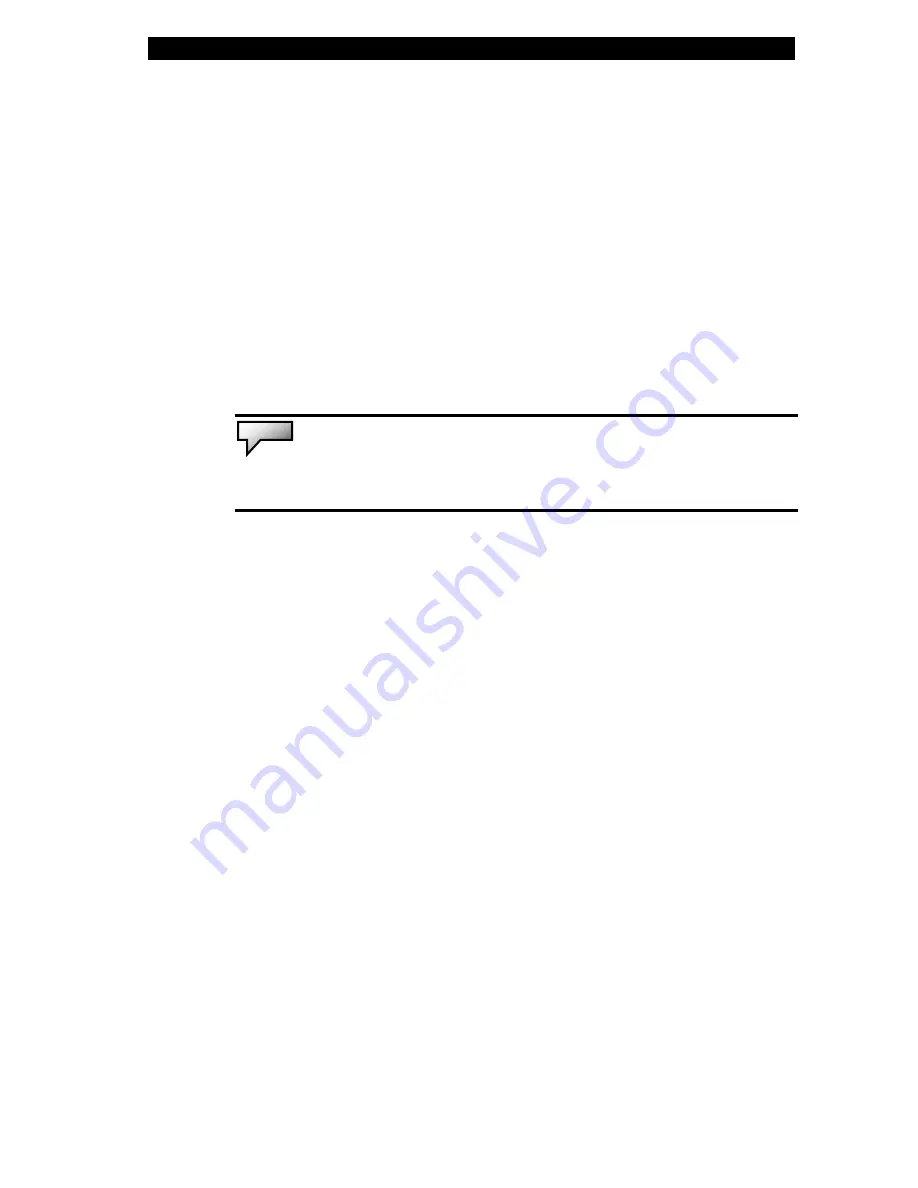
■
chapter 1 getting to know the basics
The DC-out jack of the AC Adapter connects here and powers
the computer.
4. Optical Drive and Disk Eject Button and Manual Eject Key
Hole
If your computer comes with the Combo drive, DVD-RW,
DVD+RW, or DVD-Dual drive, you may save data onto a CD-R
/ CD-RW or DVD RW disc. Press the eject button to eject the
disk tray. The manual eject keyhole allows you to manually
eject a jammed disk.
Note:
The optical drive resides in the Swappable Device Bay. Additionally,
you may also purchase an optional hard drive module to be used in this bay.
1-5
5. Battery
Pack
The battery pack is a built-in power source for the notebook.
6. Touch Pad with Page Up / Down Function
The touch pad is a built-in pointing device with functions similar
to a mouse. Use the Page Up or Down key to move one page
up or down in Windows.
6a. Touch Pad Scroll Bar
The scroll bar works similar to the scroll wheel in the mouse.
Use the bar to maneuver long documents in Windows.
7. Audio Player Key Lock Out
To prevent accidental pressing of the Audio keys, you may slide
the button to the right position (locked position) to disable all
Audio key functions. To reverse lock-out, slide the button
toward the left.






































