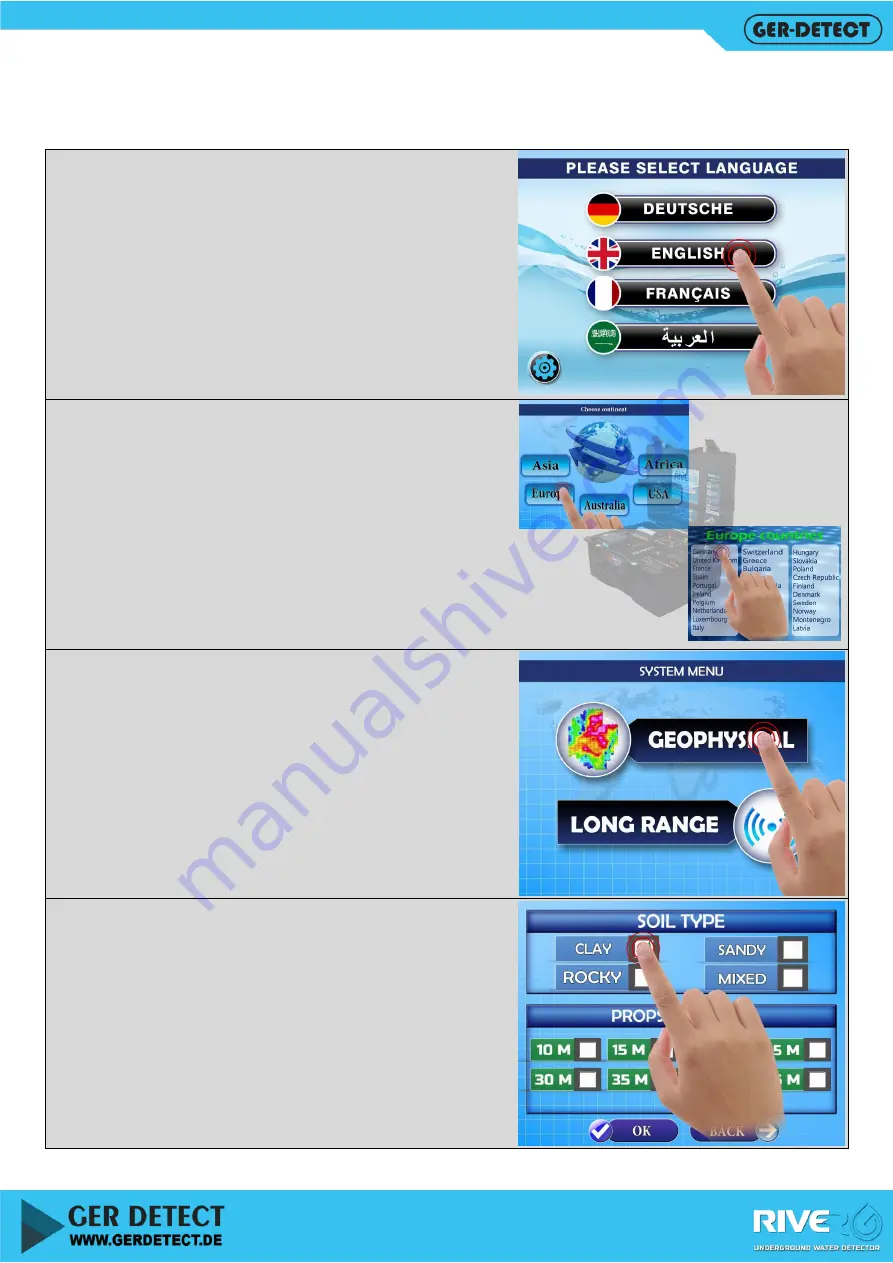
•
The functioning steps of the GEOPHYSICAL & 3D system
1-
After starting the device
The language menu will
Appear, select the search
Language from the screen
Which works by touch
2-
Select the continent where
You are using the device
After selecting the continent
The countries list will appear
Select the country where you
are using the device in.
3-
After choosing the country
The systems menu will appear
Select GEOPHSYCAL System
By using your finger on the
Touch screen.
4-
The settings options will
appear on the next screen
Enter the soil type according
To the ground where you are
Using the device on.
For example (CLAY)
Содержание River G
Страница 1: ......
Страница 26: ...Device box Geophysical system main unit Long rang system complete Two years guarantee...




























