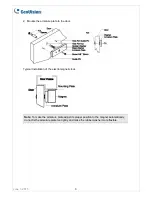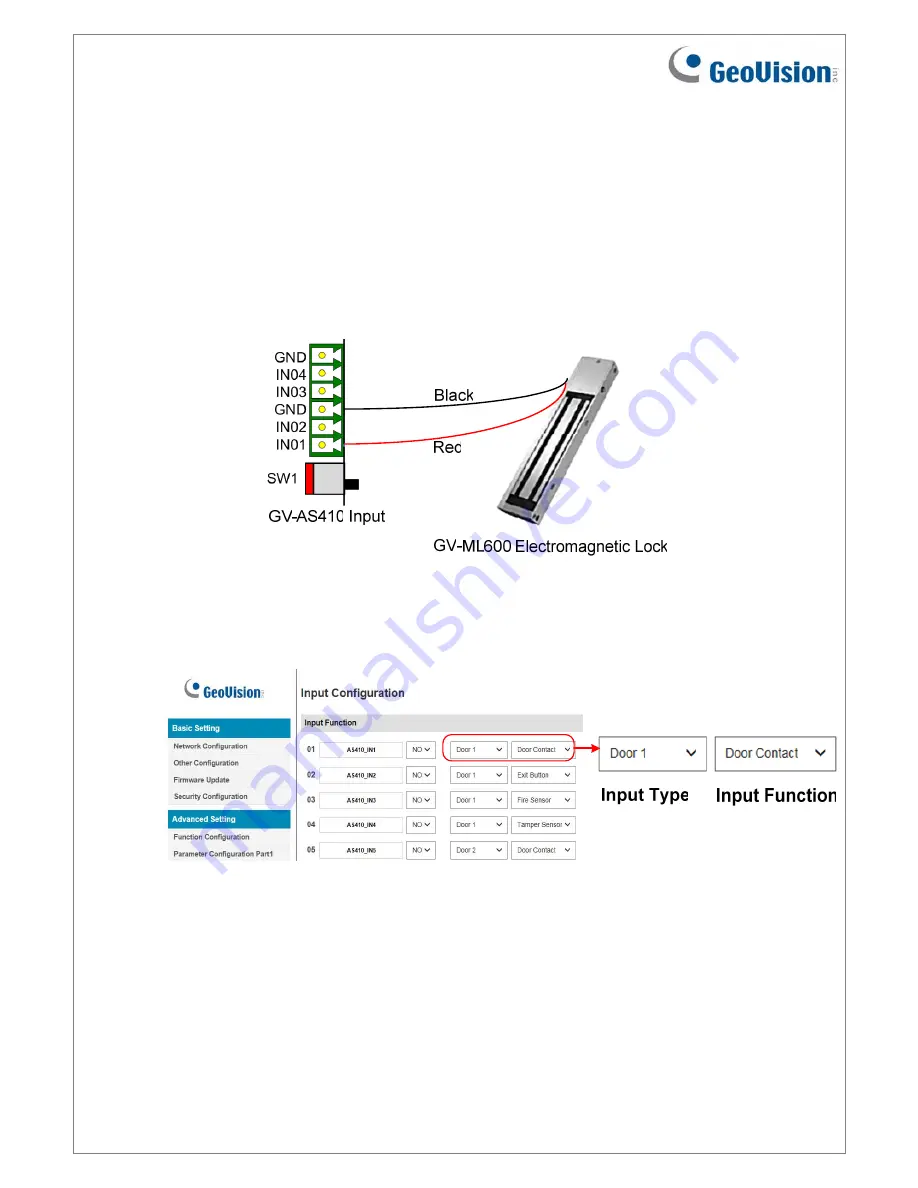
Connecting to the GV-AS Controller
To connect to the GV-AS Controller, follow the steps below. Here we use GV-AS410
Controller as an example.
1. To connect the sensor to the GV-AS410, connect the
Red
wire of the sensor to the
Input
of the GV-AS410, and connect the
Black
wire of the sensor to the
Ground
of the GV-
AS410.
2. On the Web interface of the GV-AS410, select
Input Configuration
under
Advanced
Setting
, and select an input type and input function for the connected sensor from the
electromagnetic lock.
June 3, 2015
6