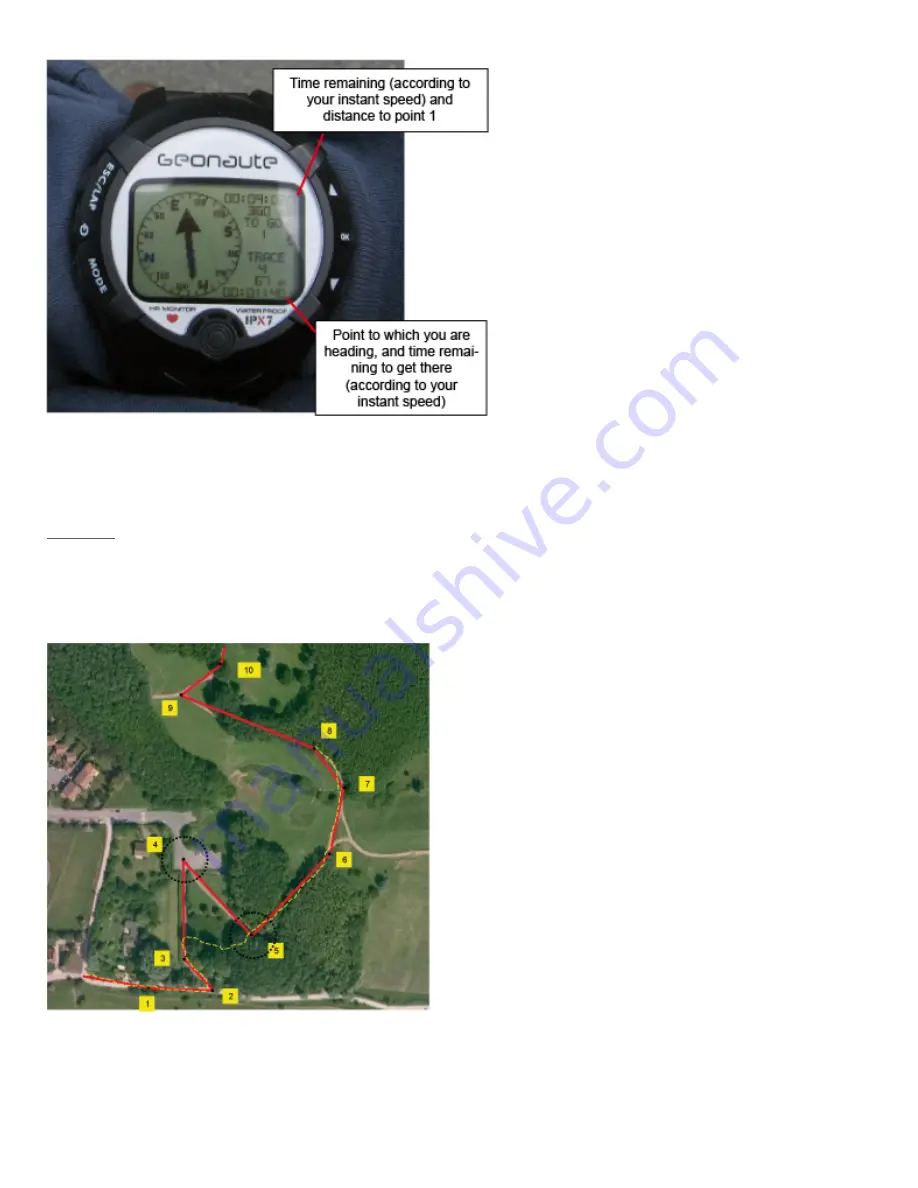
If you press "MODE", you go to a guidance screen with a compass. This mode enlarges the direction arrow, but the route is no longer displayed.
Press "MODE" several times to return to the map screen. When you approach your next point (the distance depends on the parameter set above: SWITCH
DISTANCE), the Keymaze will automatically switch to the next point.
However, you can decide to jump to some waypoints by pressing "OK", or to return to other points by pressing "ESC/LAP" (only in map display).
This will be useful if, for example, one or more waypoints are going to be impossible to reach, or if you change your mind mid-route.
For example:
You have prepared a route (red segments) and it has been uploaded to the Keymaze. The figures represent the waypoints. The black circles around points 4
and 5 indicate these points' "zone of influence" (SWITCH DISTANCE parameter): as soon you enter this zone, the Keymaze will assume that you have reached
the trackpoint and it then displays guidance data for the next point. The yellow dotted curve indicates your real route followed on the ground.
You have visited points 1, 2 and 3. You then decided not to go via point 4, but to use a small path to reach 5. You never enter the zone of influence of point 4, so
it is best to ask the Keymaze to guide you to point 5. You will then enter the zone of influence of point 5 and the Keymaze will guide you to point 6.
At the end of your route, the message "REACH GOAL!" appears on the screen: you have completed your route. You can then save your training data.
Содержание KEYMAZE 500
Страница 1: ...KEYMAZE 500 KEYMAZE 700 DOCUMENTATION 1 Getting started 1 1 Product description...
Страница 2: ......
Страница 12: ......
Страница 13: ...2 2 Person machine interface 2 2 1 GPS Functions...
Страница 14: ......
Страница 15: ......






























