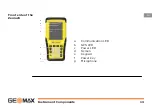3.
Press and hold Power key until the LED power indicator turns
from red colour to green colour.
The operating system needs usually about 30-40 seconds for
booting up. When the main screen is displayed, the Zenius5 is
ready to use.
1.
Press the Power key for at least 3 seconds to open the Power
Off menu.
Within the menu, the following options are available:
•
OK: The operating system shuts down and the device is
turned off.
•
Cancel: Close the Power Off menu and return to the main
screen.
Turning off the
Zenius5 step-by-
step
Instrument Components
21
en
Содержание Zenius5 Series
Страница 1: ...GeoMax Zenius5 Series Quick Guide Version 1 1 ...
Страница 2: ......
Страница 4: ......
Страница 5: ...GeoMax Zenius5 Series Quick Guide Version 1 1 English ...
Страница 33: ......
Страница 35: ...GeoMax Zenius5 Serie Quick Guide Version 1 1 Deutsch ...
Страница 64: ...GeoMax AG www geomax positioning com 853602 1 1 0de Originaltext 853602 1 1 0en 2018 GeoMax AG Widnau Schweiz ...
Страница 65: ...GeoMax Zenius5 Series Guía Rápida Versión 1 1 Español ...
Страница 92: ...Funcionamiento 92 es ...
Страница 97: ...Série GeoMax Zenius5 Guide abrégé Version 1 1 Français ...
Страница 124: ...Utilisation 124 fr ...
Страница 129: ...Serie GeoMax Zenius5 Guida rapida Versione 1 1 Italiano ...
Страница 159: ...GeoMax Série Zenius5 Guia Rápido Versão 1 1 Português Brasil ...
Страница 189: ......
Страница 191: ...GeoMax Zenius5 Краткое руководство Версия 1 1 Русский ...
Страница 221: ......