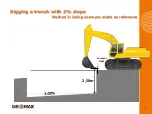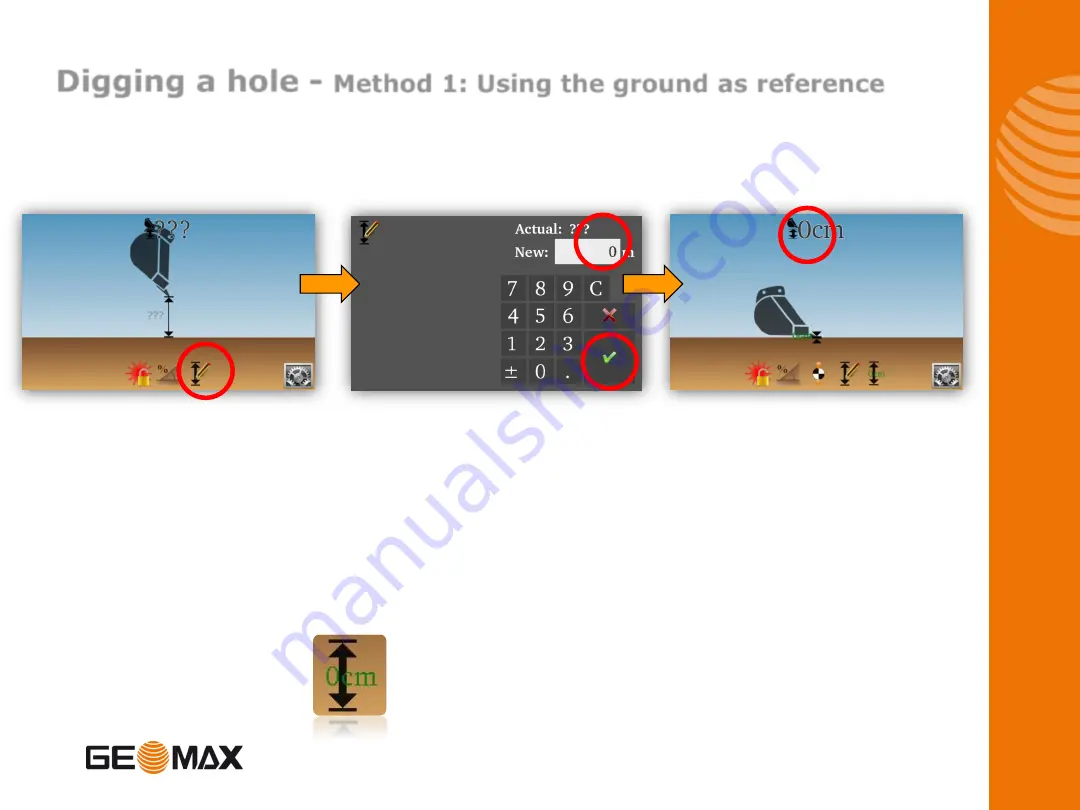
Digging a hole -
Method 1: Using the ground as reference
1. Place the tip of the bucket
on your final elevation
(ground) and Short-press
one the elevation symbol:
The screen and the LED
display will indicate the
actual difference of your
bucket tip to the reference
2. Dial-in “0” and confirm
with the checkmark
NB: To redial the previous elevation, you can
user button “fast elevation setting” which redial
the previous elevation:
6
Содержание EZDig T
Страница 1: ...Manual Version 2 00 Software Version 3 5 1 User Manual EZDig T Menu Language English 1 ...
Страница 5: ...Digging a hole Method 1 Using the ground as reference 5 ...
Страница 7: ...Digging a hole Method 2 Using surveyor stake as reference 2 50m Surveyor Stake 7 ...
Страница 9: ...Digging a 5m wide hole 5m Surveyor Stake 9 ...
Страница 15: ...Digging a trench with 2 slope Method 1 Using the ground as reference 15 ...
Страница 17: ...Surveyor Stake 2 50m Digging a trench with 2 slope Method 2 Using surveyor stake as reference 17 ...
Страница 23: ...Changing the elevation Method 1 Working without a rotating laser 0 10m 2 50m Surveyor Stake 2 40m 23 ...
Страница 26: ...Changing the elevation Method 2 Working with a rotating laser 0 10m 4 71m 4 61m 26 ...
Страница 36: ...36 ...