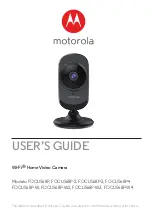English
-20- www.geniusnet.com
View Photo
View snapshots or GIF animations.
Send Snapshot
Email a snapshot to a friend.
DD ThemeParty
Manager
Open manager to setup themes or
change skin.
Disable Effects
Do not apply effects to web camera
image.
Disable Animations
Do not show animations on top of
web camera image.
DD PlayCam @live
Open DD PlayCam @live to use
peer
3. Running DD PlayCam @live
a. Connect the web camera to your computer
b. Load the instant messenger software
c. For using the DD PlayCam @live with your instant
messenger software, you need to go to the section of the
camera setting in your instant messenger software.
Whatever the web camera uses for the instant messenger,
you have to change the device to “DDPlayCam”. The DD
PlayCam @live then can work properly with the instant
messenger software.
d. Then you can start DD ThemeParty 2.0 and select one
theme. When you press the
button, the slash in the icon
means data transmission under the disabled status, the
stream from DD ThemeParty 2.0 will be sent to the virtual