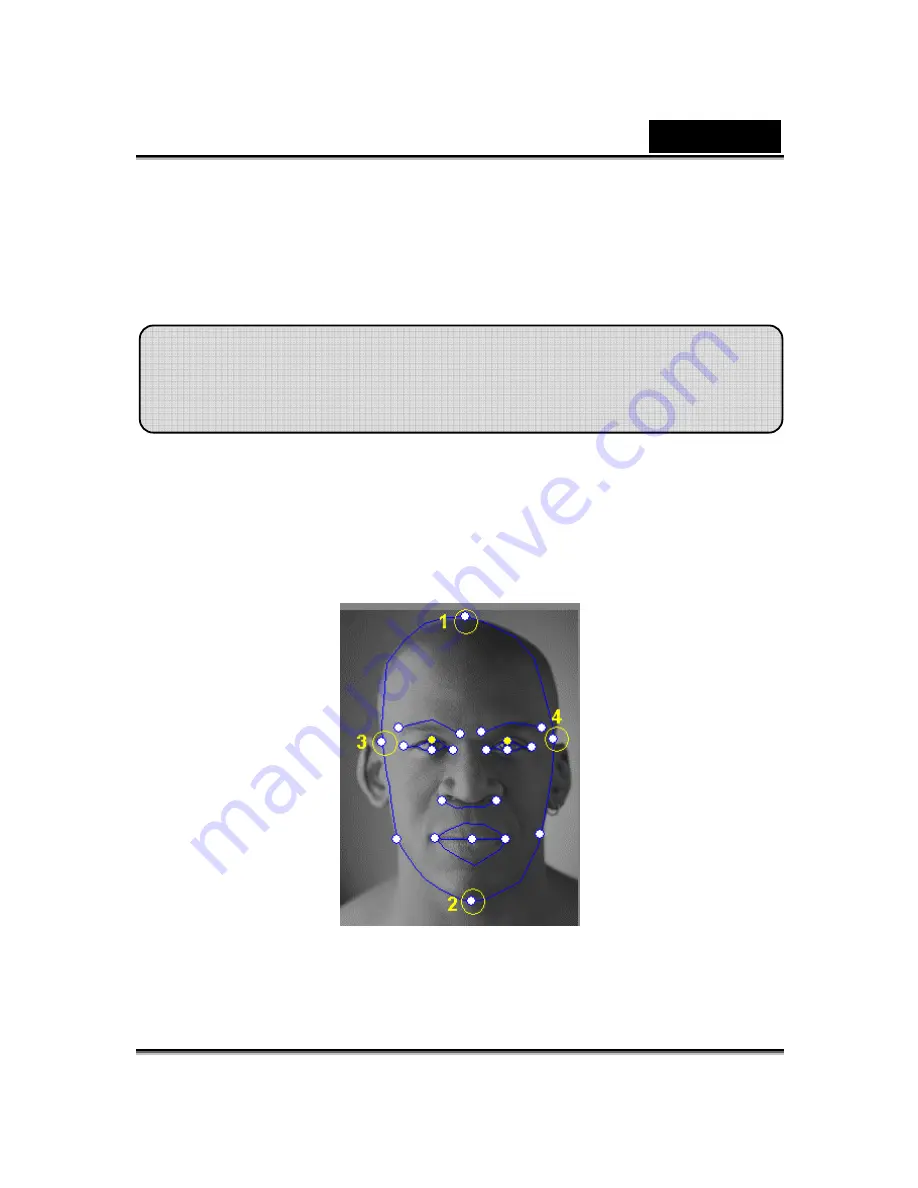
English
-
38
-
•
Check the
Preview HTML Page
to preview the HTML
page before exporting.
14. Click
the
Export
button to export the selected talking image to
multimedia format.
•
How can I fine-tune the model image for more realistic facial
movement?
a. The control point
1
,
2
,
3
and 4 are the key to control the facial mesh
morphing.
1
,
2
control the vertical movement strength and
3
,
4
controls
the horizontal movement strength.
Tips and Suggestions Facial Fitting
Tips
Содержание LOOK 110
Страница 11: ...English 10 Item Description The effects can also be applied to the video chat software like MSN Messenger ...
Страница 28: ...English 27 Teeth Add virtual teeth and adjust the teeth ...
Страница 29: ...English 28 Mouth Adjust the color levels of the inner mouth ...
Страница 30: ...English 29 Lips To close an open mouth in the image and set the position of the lips ...










































