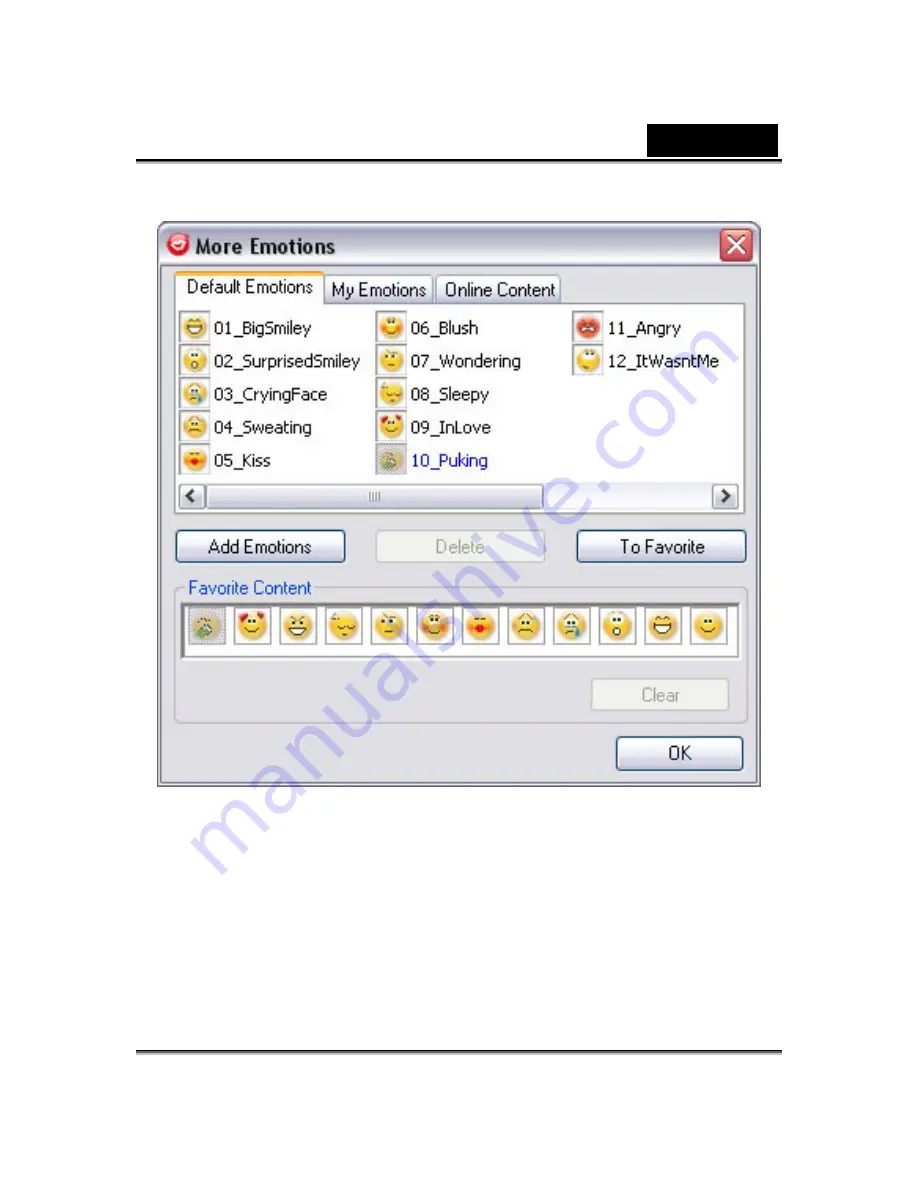
English
-
50
-
o
In the dialog, you can see
Default Emotions
,
My Emotions
and
Online Content
. In
Default Emotions
, you can see the default
emotion content provided by
CrazyTalk Cam Suite
. Click
My
Emotions
and you can see the content which you have
purchased from the Reallusion website or create by
CrazyTalk
Avatar Creator
. In
Online Content
, you can play back and
Содержание ISLIM 310
Страница 26: ...English 25 Eyes Add virtual eyes and adjust the color of each part of the eyes ...
Страница 27: ...English 26 Teeth Add virtual teeth and adjust the teeth ...
Страница 28: ...English 27 Mouth Adjust the color levels of the inner mouth ...
Страница 29: ...English 28 Lips To close an open mouth in the image and set the position of the lips ...






























