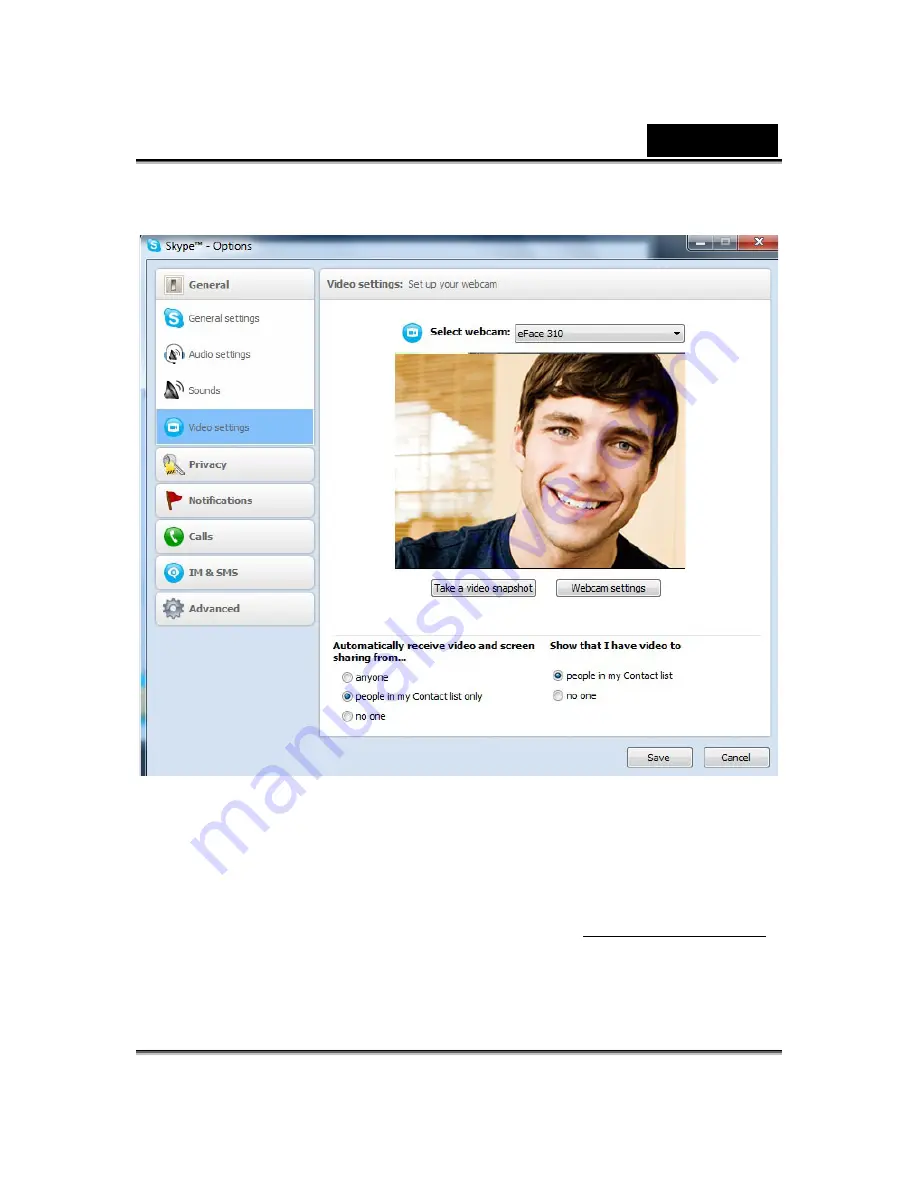
English
-
13
-
2. In Video settings, you can select the webcam you have and then press
Save.
3. After you complete the video settings, choose a friend on the contact list
who is available to start a video call. Click on the video call icon.
4. Your friend will then receive an invitation message. When your friend
confirms to talk, the video call will start.
5. For the further information, refer to the website at http://www.skype.com.
Содержание FaceCam 310
Страница 7: ...English 6 Yahoo Messenger 1 Click Messenger Æ My Webcam ...
Страница 8: ...English 7 2 Click File Æ Preferences ...
Страница 9: ...English 8 3 Click Camera Source and choose CamSuite Virtual Camera then press OK to confirm ...
Страница 10: ...English 9 4 My Webcam window shows CrazyTalk Cam Suite PRO ...
Страница 13: ...English 12 Skype 1 Click Tools Æ Options to select Video settings ...
Страница 27: ...English 26 3 Check next button 4 In Step 1 leave the dropdown list unchanged and click Next button ...





























