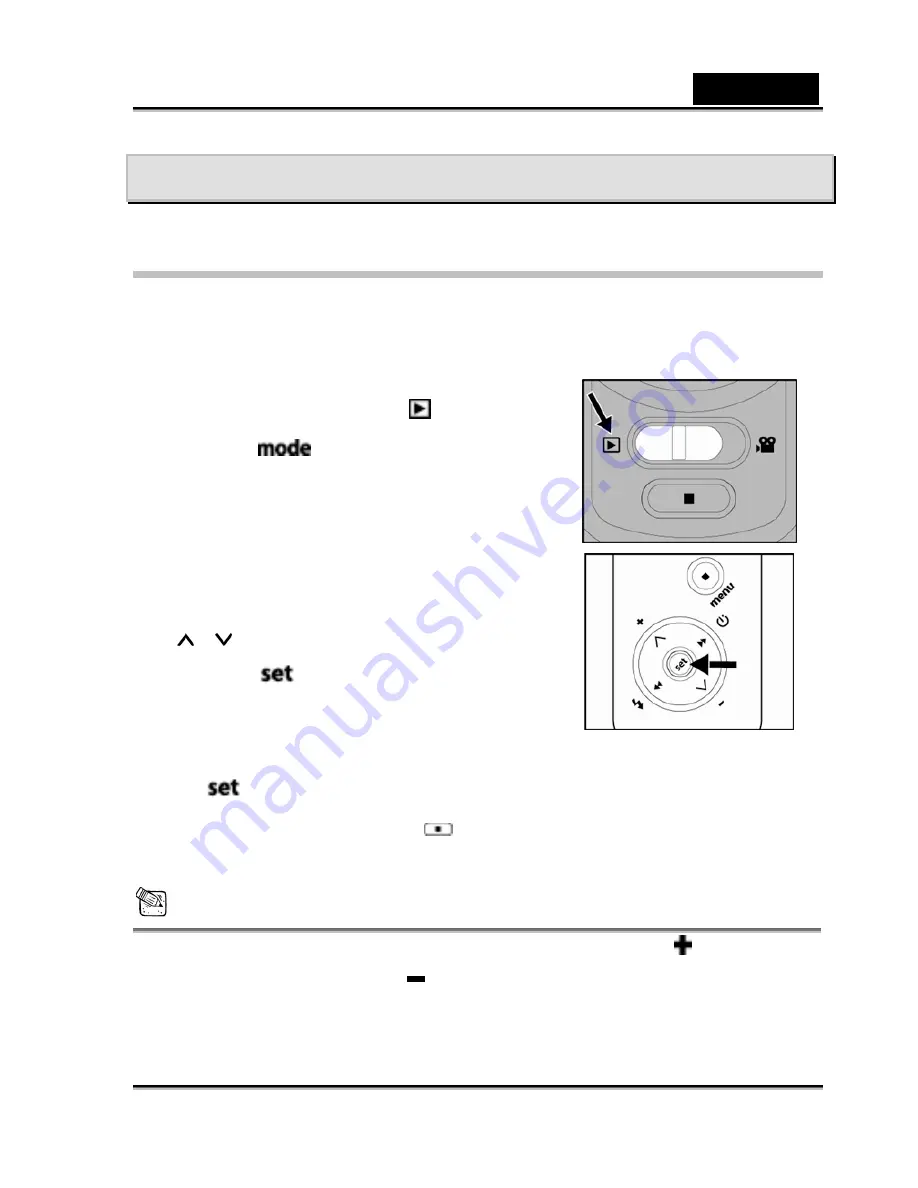
English
-38-
PLAYBACK MODES
Video Playback
You can play back video clips recorded on the digital video camera. You can also play
back voice.
1.
Turn on your digital video camera.
2. Slide
the
Mode switch
to the
side.
3. Press
the
button continuously until the
Movie/Still-image Playback Mode appears.
The last video clip/image appears on the
screen.
4.
Select the desired video clip or image with the
/ buttons.
5. Press
the
button to play the selected
video clip.
To pause playback at any time, press the
button again.
To stop playback, press the
button.
NOTE
To adjust the volume of those videos that include audio, press the
button to
increase the volume, press the
button to decrease the volume.






























