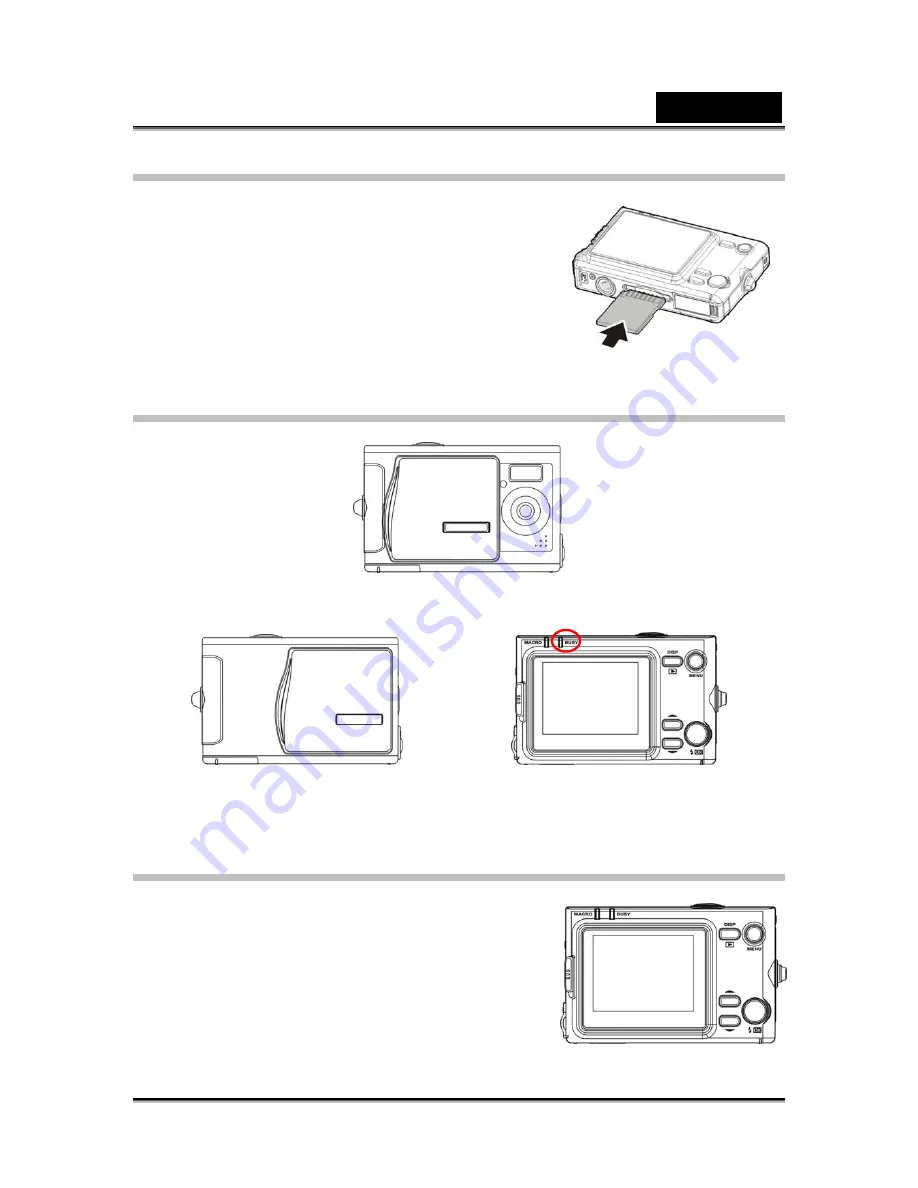
English
-14-
Inserting an SD card
An SD card can be installed in the camera to provide
additional storage space for still images, video clips,
or other files.
Install an SD card at the bottom of the camera as
shown in the illustration. Make sure the gold contacts
are facing up towards the LCD, as shown.
To remove the SD card, gently push it into the card
slot and release. The card pops out. Slide out the
card.
Turning on for the first time
Slide the power cover sideways as shown in the picture to switch the camera on.
Slide the power cover sideways as shown to switch the camera off.
When the camera is switched on, the Busy LED will flash red, and an image will
appear on the LCD display.
Changing modes
The camera can operate in four modes:
Photo, Video, Playback, and Setup.
Long press and hold the MENU button to view the
mode menu. Use the Previous or Next buttons to
select a mode and press OK/Set button to confirm
your selection.





























