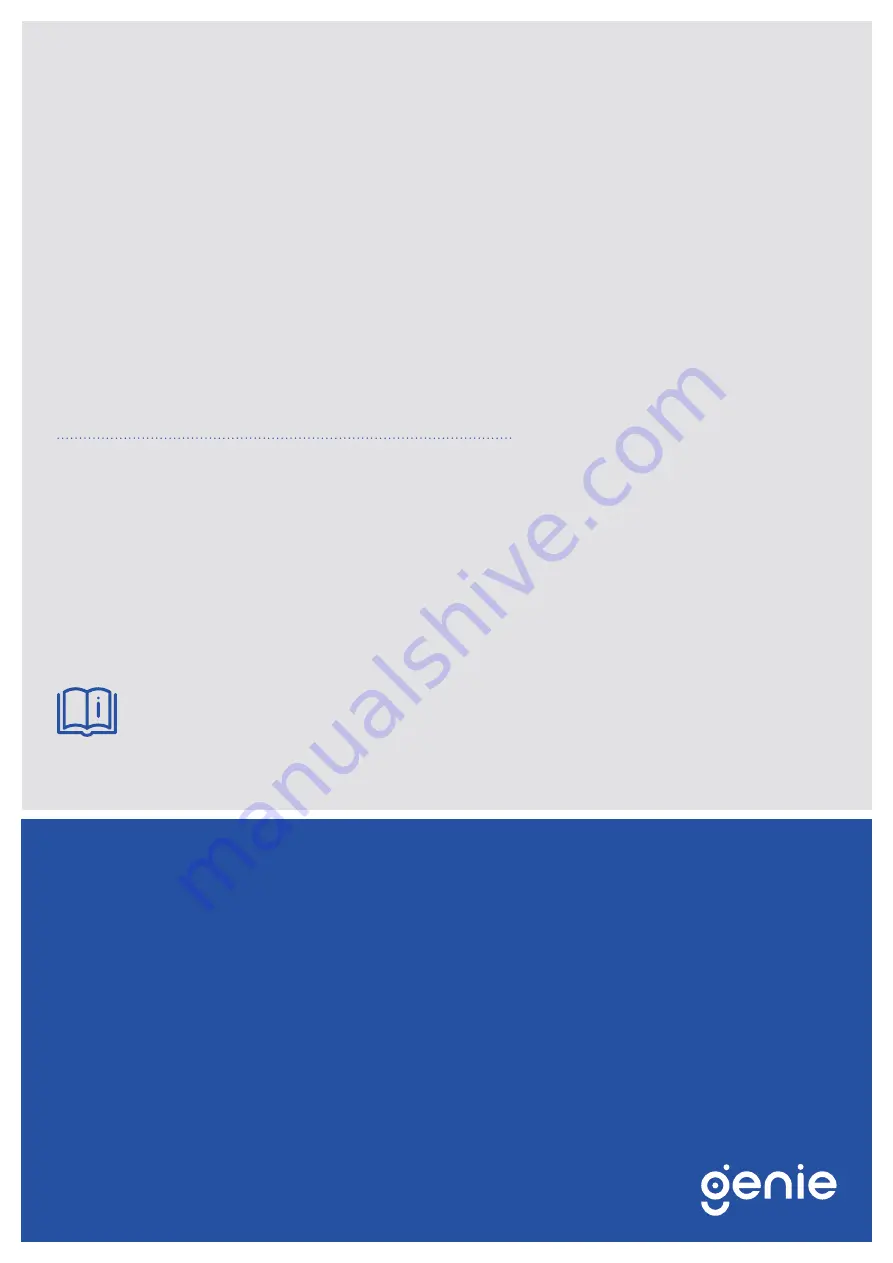Отзывы:
Нет отзывов
Похожие инструкции для WNVR432P5OAI

ZC352MW8
Бренд: Magnavox Страницы: 94

MINI DVR
Бренд: night goggles Страницы: 15

K-DVR-4G
Бренд: Guardian Страницы: 47

0-776-81
Бренд: Durite Страницы: 48

0E-4CHNVR2TB
Бренд: W Box Страницы: 2

SISTORE AX4 Lite 1000/100
Бренд: Siemens Страницы: 118

SISTORE MX
Бренд: Siemens Страницы: 136

SISTORE AX4 Lite 250/100 V2.0
Бренд: Siemens Страницы: 182

SISTORE MX
Бренд: Siemens Страницы: 314

SEC-DVR504
Бренд: Konig Страницы: 198

441858
Бренд: Metronic Страницы: 32

DS-7308HUHI-K4
Бренд: HIKVISION Страницы: 16

DVR WITH PIR & LONG LIFE BATTERY
Бренд: XTREMELIFE Страницы: 16

4 CH Multiplex DVR
Бренд: H.264 Страницы: 57

STANDALONE H.264
Бренд: D-MAX Страницы: 54

DH-5208AN-4KL-X-8
Бренд: Dahua Страницы: 327

SER-2A Series
Бренд: Smarteye Digital Electronics Страницы: 117

ANI-USBC4K
Бренд: A-Neuvideo Страницы: 12