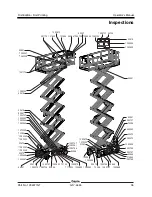First Edition • First Printing
Operator's Manual
Inspections
Part No. 1294977GT
GS
™
-4655 29
27
Press the lift function button.
28
Press and hold the function enable switch on
the control handle. Slowly move the control
handle in the direction indicated by the blue
arrow.
Machines equipped with foot switch: Press and
hold the foot switch and press and hold the
function enable switch on the control handle at the
same time.
Result: The platform should raise. The pothole
guards should deploy.
29
Release the control handle.
Result: The platform should stop raising.
30
Press and hold the function enable switch on
the control handle.Slowly move the control
handle in the direction indicated by the yellow
arrow.
Result: The platform should lower. The
descent alarm should sound while the platform
is lowering.
Test the Outdoor and Indoor Use Buttons
31
Do not press and hold the function enable
switch on control handle.
32
Press the outdoor use button.
Result: The LED under the outdoor button will
illuminate.
33
Press the lift function enable button.
34
Press and hold the function enable switch on
the control handle.
Result: The platform should raise to 6.5 m and
stop.
35
Do not press and hold the function enable
switch on control handle.
36
Press the indoor use button.
Result: The LED under the indoor button will
illuminate.
37
Press the lift function enable button.
38
Press and hold the function enable switch on
the control handle.
Result: The platform should raise to 13.92 m
and stop.
Содержание GS-4655
Страница 54: ......