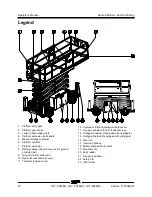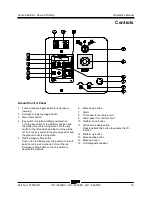Second Edition • Second Printing
Operator's Manual
Inspections
Part No. 1278002GT
GS
™
-2669DC • GS
™
-3369DC • GS
™
-4069DC
27
Test Emergency Lowering
15 Activate the up function by pressing the lift
enable button and platform up button, and
raise the platform approximately 60 cm.
16 Push in the ground red Emergency Stop button
to the off position.
17 Pull out the red Emergency Stop button to the
on position.
18 Move and hold the emergency lowering
function enable toggle switch.
19 Move and hold the emergency lowering toggle
switch.
Result: The platform should lower. The descent
alarm will not sound.
20 Turn the key switch to platform control.
At the Platform Controls
Test Emergency Stop
21 Push in the platform red Emergency Stop
button to the off position.
Result: No functions should operate.
Test the Horn
22 Pull out the red Emergency Stop button to the
on position.
23 Press the horn button.
Result: The horn should sound.
Use the button pattern on the platform
controls to determine which of these next
two function tests to perform.
Use this function test procedure if the decal on your
platform controls has these buttons.
Test the Function Enable Switch and the
Up/Down Functions
24 Do not hold the function enable switch on the
control handle.
25 Slowly move the control handle in the direction
indicated by the blue arrow, then in the
direction indicated by the yellow arrow.
Result: No functions should operate.
26 Do not press the high speed or low speed lift
enable buttons.
27 Press the platform up or platform down button.
Result: The lift function should not operate.
28 Do not press the platform up or platform down
buttons.
29 Press the high speed or low speed lift enable
button.
Result: The lift function should not operate.
30 Press and hold the high speed lift enable
button.
31 Press the platform up button.
Result: The platform should raise. The pothole
guards should deploy.