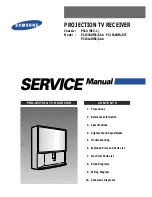Quick Start Guide
HD Ground Loop Isolator - BNC Male to BNC Female
3
Installation Steps
Please check the following items before installation.
If anything is missing, please contact dealer.
• GCB01HD
• User Manual
Please follow the steps as below:
1. Turn off the power supply of all the related devices before the installation, or
the device would be damaged;
2. Check if the coaxial cable and other transmission lines are occupied by other
devices.
3. Connect the BNC-M of the device to the NVR.
4. Connect the BNC-F of the device to the CCTV camera by coaxial cable.
5. Check if the installation is correct and device is good, make sure all the
connection is reliable, power on the system.
6. Make sure the network system can work regularly.
Troubleshoot
Please find the following solution when the device doesn’t work:
• Please make sure you have followed the instruction to install the device.
• The transmission distance depends on the signal source and cable quality,
please do not exceed the maximum transmission distance.
• Please replace a failure device with a proper one to check if the device is
damaged.
• If the problem still exists, please contact your distributor.
Application
Note:
Please use RG59 or above coaxial
cable or Cat5e/6 cable to reach
the longest transmission
distance.
Monitor
NVR
GCB01HD
Coaxial Cable
Camera