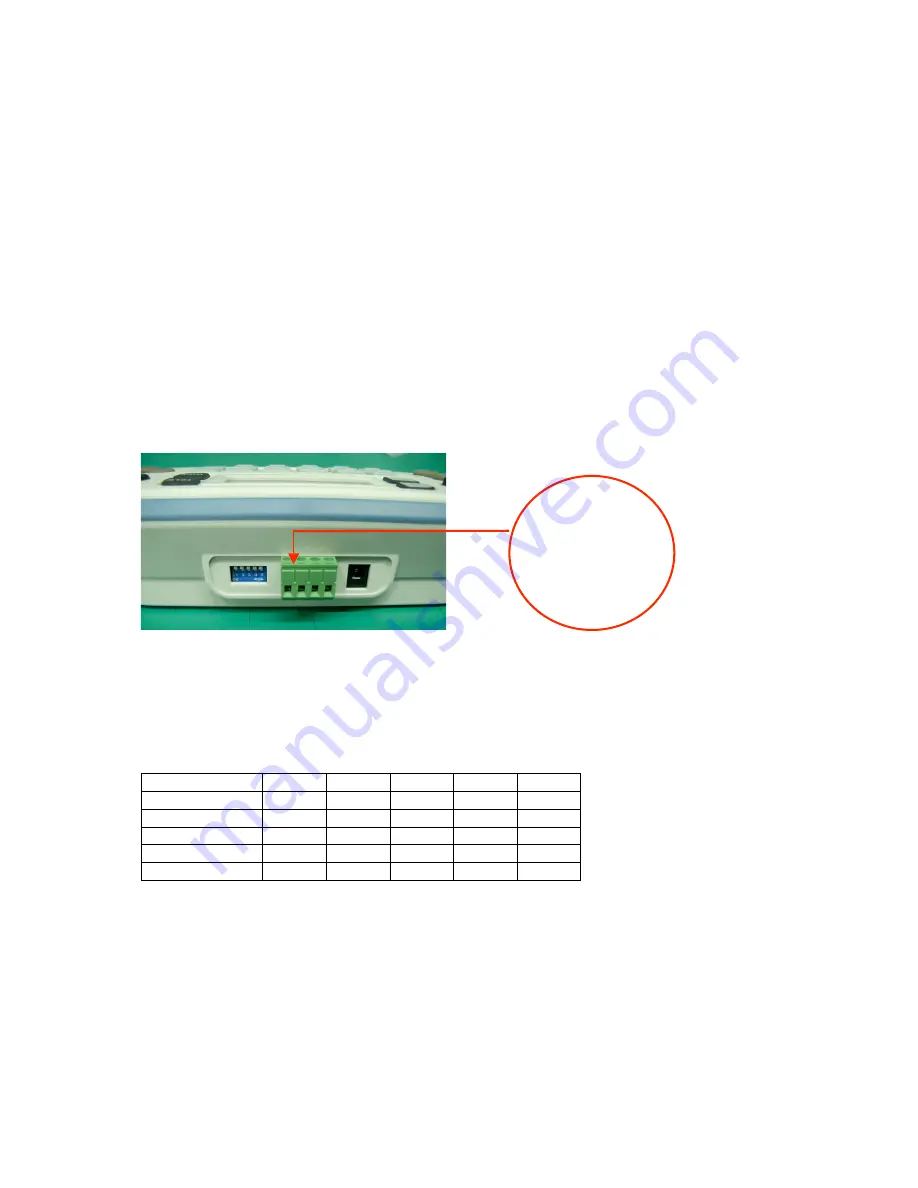
3
7. [0]
—
[9] Digital Number pad
8. [CLEAR]
Clear key
9. [ENTER]
Confirmation Key
10. [AUTO]
Auto horizontal scan
11. [WIDE] Short lens focus
12. [TELE] Long lens focus
13. [FAR] Far focusing
14. [NEAR] Close up focusing
3.2 Front Panel:
3.2.1 Power input port: DC12V/400mA
3.2.2 RS485 Com port: This port is used to connect the speed dome ; this KB-1000 offers 2
pcs of RS485 output
3.3.3 DIP Switch setting for Protocols: KB-1000 built in 4 different protocols, which can be
programmed by 5 blue-color DIP switches as below table illustrated:
S/W 1 S/W 2 S/W 3 S/W 4 S/W 5
PELCO D-2400 OFF
OFF
OFF
OFF
OFF
PELCO P-4800 ON
OFF
OFF
OFF
OFF
PELCO P-9600 OFF
ON
OFF
OFF
OFF
EYEVIEW 9600 ON
ON
OFF
OFF
OFF
DEFAULT
OFF
OFF
ON
OFF
OFF
IV. Operation of the Keyboard
Complete the connection of the speed dome and the keyboard. (Remember that failure to
connect the speed dome and the keyboard properly may result in an inoperative keyboard.) After
the connection is completed, you may start to operate the speed dome using the keyboard.
RS485
- + - +
Содержание KB5451
Страница 1: ...1 KB5451 Mini Keyboard User Manual Ver 1 0 ...
Страница 8: ...8 ...








