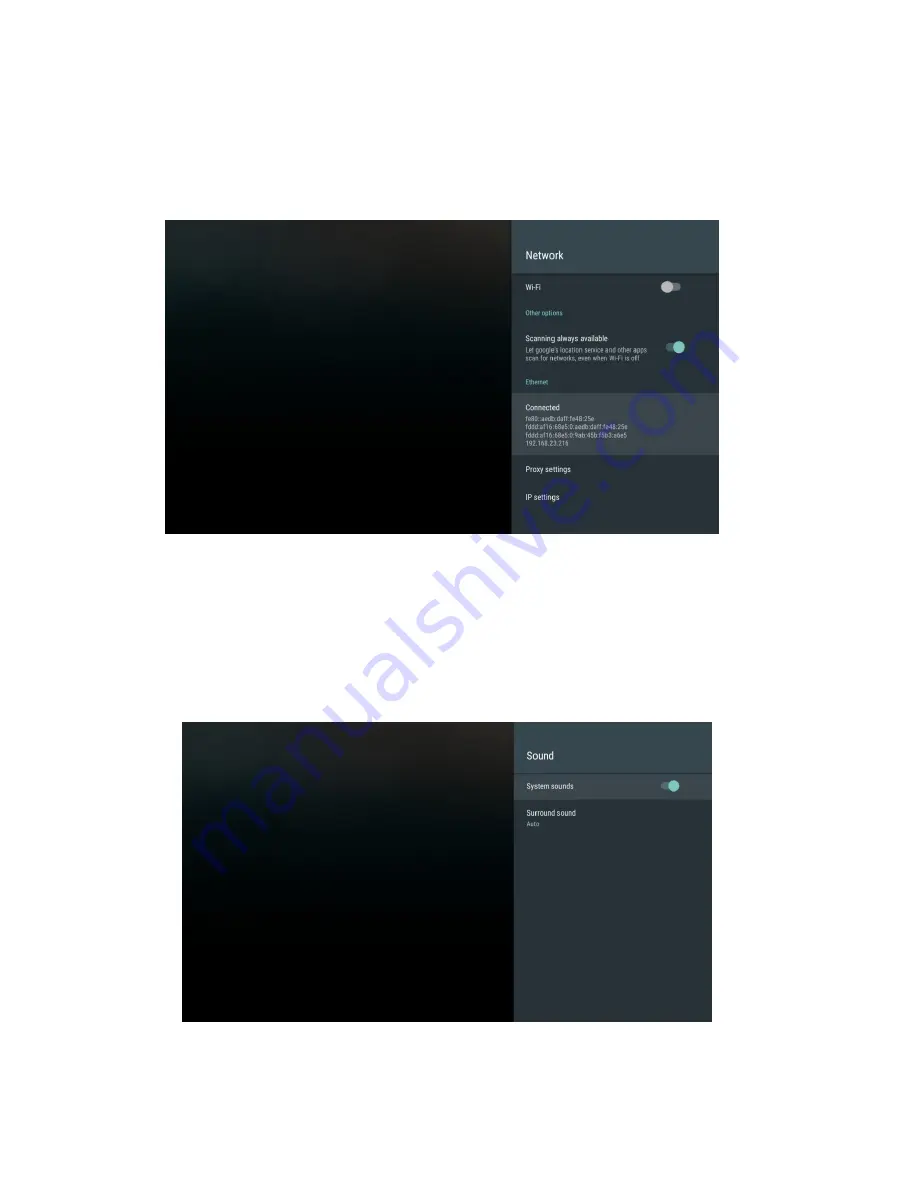Отзывы:
Нет отзывов
Похожие инструкции для ATV598MAX

ZAS HBB
Бренд: Televes Страницы: 68

HDC-2210
Бренд: Echolite Страницы: 23

STB
Бренд: TikiLIVE Страницы: 12

9600IP
Бренд: NanoXX Страницы: 45

KineticTV Box
Бренд: WindStream Technologies Страницы: 10

T301-AU
Бренд: SONIQ Страницы: 9

T300-AU
Бренд: SONIQ Страницы: 9

Qmedia QMD502H
Бренд: SONIQ Страницы: 24

ZvMXE+
Бренд: OTT Страницы: 7

4X CPU CORTEX-A9
Бренд: OTT Страницы: 10

MXQ
Бренд: OTT Страницы: 11