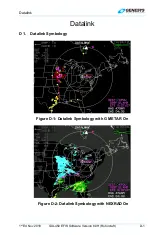Round Dials
RD-2
IDU-450 EFIS Software Version 8.0H (Rotorcraft)
1
st
Ed Nov 2018
depending on the connected ADC). Airspeed readout is gray at 0
(indicating “dead” airspeed) but otherwise green.
3) Amber (yellow) caution range area from
V
NO
to
V
NE
(power-on).
Airspeed readout is yellow.
4) Red radial line at
V
NE
(power-on). Airspeed readout is red at or above
the red radial line.
The airspeed dial for Part 27 and Part 29 rotorcraft has additional specific
airspeed markings as follows:
A red cross-hatched radial line at
V
NE
(power-off).
RD 2. Round Dials PFD
Figure RD-3: Round Dials PFI Area (QNH)
RD 3. Round Dials PFI Configuration
Altitude display and changing altimeter setting:
1) Press
BARO
(R2)
to enter BARO mode and view the inches of mercury
(inHg) or millibars (mbar) value in the lower right corner.
2) Scroll
CW to increase or CCW to decrease QNH. (As shown
encircled in red in Figure RD-3, Figure RD-4, and Figure RD-5.)
3) Push
or press
EXIT (R1)
to enter the new value.