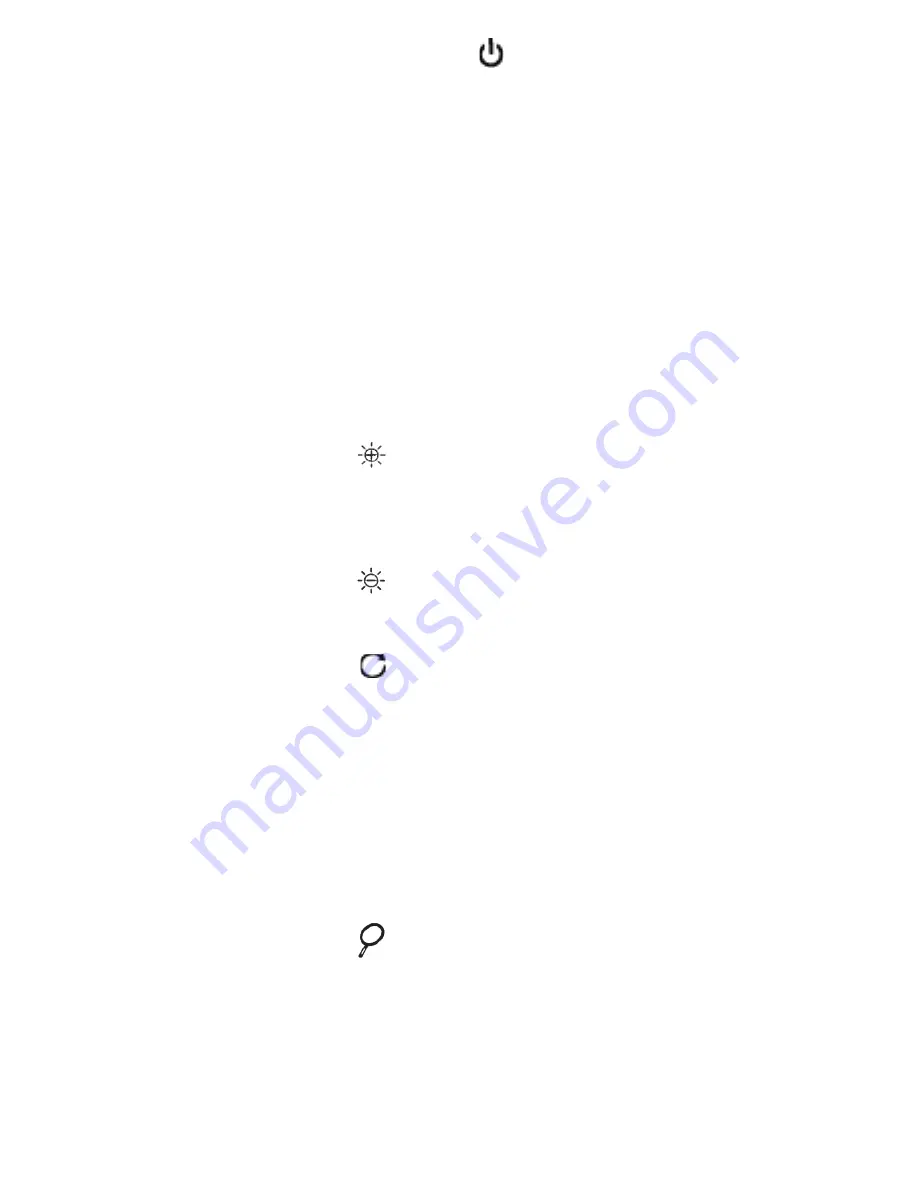
3. Press and hold the
button (Fig. 2,
Callout D) for at least 3 seconds to
power on the unit and illuminate
the LCD.
4. Point the camera-tipped end of the
probe at the target of interest, pushing
the probe through holes or bending
the probe around objects if necessary.
Avoid bending the delicate probe
excessively; this will damage it.
5. Press the
button (Fig. 2, Callout B)
to increase the brightness of the
camera’s LEDs
6. Press the
button (Fig. 2, Callout F)
to decrease the LEDs’ brightness
7. Press the
button (Fig. 2, Callout C)
to flip the video (rotate it 180°). Press
the button again to undo the
inversion. Use the arrow stenciled on
the camera head to orient video up
and down (for example, to read text or
serial numbers).
8. Press the
button to enlarge the
video frame. The first press of the
button enlarges the frame 50%,
corresponding to a zoom level of 1.5X.
“X 1.5” will appear in light blue at the
17






















