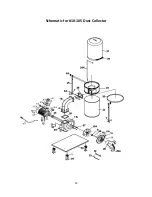11
MAINTENANCE & SERVICING
Make sure the switch is in the “OFF”
position and unplug the unit
from the power source before performing any maintenance.
This machine operates on 110V; if you suspect any electrical problems call a
qualified electrician to do the verification of the electrical circuit or the
machine If you need further help with your dust collector contact your
GENERAL distributor or our Technical Service Department at 1-888-664-
0449.
Cleaning the Filter Bag: 10-105
.
CAUTION:
Wearing a particle mask or respirator for protection
against fine dust particles during cleaning is highly recommended.
During first use and after cleaning, the filter bag may allow some dust to
escape. This is normal and will stop after a short period of time.
Clean both the filter and collector bags frequently to keep the collector's
performance at its optimum. To clean:
1. Disconnect the machine from the power source.
2. Unhook the filter bag from the hanger and shake the bag so that the
majority of the dust falls into the collector bag.
3. Loosen the retaining strap, and remove the filter bag from the housing.
4. Turn the bag inside out and clean.
5. Turn the bag outside in and re-attach to the housing using the retainer
strap to secure.
Removing the Collector Bag: #10-105/#10-105CF
1. Disconnect the machine from the power source.
2. Remove the collector bag by pushing the ring of the collector bag
upwards and pulling the bag out at an angle.
3. Empty the contents into an appropriate container.
4. Turn the bag inside out and clean.
5. Turn the bag outside in and insert into the housing. To replace the
collector bag, refer to Collector Bag Installation on page 11. Use the proper
type hose to connect the dust collector to the machine being operated.
Dryer vent
hose is not acceptable for this purpose. Contact your nearest
General distributor for the full line of General Dust Collector Hoses and
Accessories. Customize your installation and obtain maximum performance
with General dust hoods, hoses, clamps, fittings, and blast gates.
Cleaning the Filter: #10-105CK
WARNING
Never perform maintenance on this machine
before turning switch off and removing plug from power source.
Failure to comply may cause serious injury! Clean both the canister
filter and collector bags frequently to keep the collector's
performance at its optimum. To clean the filter, turn the handle a
couple of rotations so the dust falls into the collection bag.
Removing the Collector Bag: #10-105CF
CAUTION:
Wearing a particle mask or respirator for
protection against fine dust particles during cleaning is highly
recommended.
1. Disconnect the machine from the power source outlet.
2. Remove the collector bag by pushing the ring of the collector bag
upwards at an angle and pulling the bag and snap ring out.
3. Empty the contents into an appropriate container. To replace the
collector bag, refer to the Collector Bag Installation on page 12.
Motor
Make frequent inspections of the motor fan and
blow out (with low pressure air hose) or vacuum
any accumulation of foreign material in order to
maintain normal motor ventilation.
Connecting the Dust Collector to a Machine
Use the proper type hose to connect the dust collector to the
machine being operated. Dryer vent hose is
not
acceptable for this
purpose. Contact your nearest General distributor for the full line of
General Dust Collector Hoses and Accessories. Customize your
installation and obtain maximum performance with General dust
hoods, hoses, clamps, fittings, and blast gates.
Grounding the Dust Collection System
The dust collection system includes the dust collector and the hose,
or ductwork you use to connect the tools. The dust collector is
grounded through the ground wire in the cord. The hose or
ductwork you use to connect the tool to the dust collector must
also be grounded.
Содержание 10-105
Страница 1: ...1 1 1 2 HP Dust Collector 10 105 10 105CF 10 105DAS ...
Страница 13: ...13 Electrical diagram for DAS units ...
Страница 14: ...14 Schematic for 10 105 Dust Collector ...
Страница 16: ...16 46 10105 46 ON OFF switch with automatic function 1 47 10105 47 switch box B 1 48 10105 48 fastener 1 ...