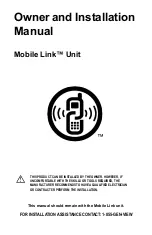6
Mobile Link
• When working on this equipment, remain alert at all times.
Never work on the equipment when physically or mentally
fatigued.
• Before performing any work near the generator, remove the
control panel fuse and disconnect the black (-) battery cable to
prevent accidental startup. When disconnecting battery cables,
always remove the black (-) cable first, then remove the red (+)
cable. When reconnecting the cables, connect the red (+) cable
first, and then black (-) cable.
• Never use the generator or any of its parts as a step. Stepping
on the unit can stress and break parts and may result in dan-
gerous operating conditions from leaking exhaust gases, fuel
leakage, oil leakage, etc.
• Carbon monoxide poisoning can cause weakness, sleepiness,
inability to think clearly, fainting, unconsciousness or even
death. If any carbon monoxide poisoning symptom is experi-
enced, move to fresh air and immediately seek medical atten-
tion.
• This generator is designed for OUTDOOR installation ONLY.
Never operate the generator inside any garage or other
enclosed space.
1.3 - Electrical Hazards
• All generators produce dangerous electrical voltages that can
cause fatal electrical shock. Utility power delivers extremely
high and dangerous voltages to the transfer switch, as does the
standby generator when it is in operation. Avoid contact with
bare wires, terminals, connections, etc. while the unit is run-
ning. Ensure all appropriate covers, guards and barriers are in
place, secured and/or locked before operating the generator. If
work must be done around an operating unit, stand on an insu-
lated, dry surface to reduce potential shock hazard.
• Do not handle any kind of electrical device while standing in
water, while barefoot or while hands or feet are wet. DANGER-
OUS ELECTRICAL SHOCK MAY RESULT.
Содержание Mobile Link Unit
Страница 26: ...24 Mobile Link Section 7 Notes ...
Страница 27: ...Mobile Link 25 ...
Страница 28: ...Part No 0K2289 Rev B 02 08 2013 ...