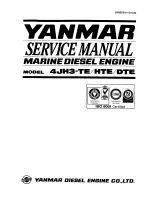SECTION 11: CRANKSHAFT AND CAMSHAFT
COMPRESSION RELEASE LIFT
GN-190
DESIGN LIFT = 0.027-0.055 inch
(0.70-1.40mm)
COMPRESSION RELEASE LIFT
GN-191, GN-220
DESIGN LIFT = 0.020-0.047 inch
(0.5-1.2mm)
Figure 11.9 — Compression Relief Lift
CRANKSHAFT INSTALLATION
Before installing the crankshaft, lubricate all bearing sur-
faces with engine oil. Seal protectors should be used to
prevent damage to oil seals during installation. Install the
crankshaft as follows:
1. Lubricate all bearing surfaces with engine oil.
2. Install the valve tappets.
3. Support both ends of the crankshaft and carefully install
into the crankcase.
4. Rotate the crankshaft until the timing mark (Figure 11.10)
is toward the cam gear side of the crankcase.
Figure 11.10 — Timing Mark on Crankshaft Gear
NOTE: If the crankshaft gear is spun on the crankshaft,
the timing will be off. If this happens, the crankshaft
must be replaced.
CAMSHAFT INSTALLATION
Apply oil to camshaft bearing and to bearing bore in
crankcase. Install the camshaft and spring washer into the
crankcase camshaft bore. Hold the valve tappets out of the
way during installation.
NOTE: Make sure the spring washer is in position (Figure
11.12).
Align the timing mark on the camshaft gear with the timing
mark on the crankshaft gear (Figure 11.11). The piston must
be at top dead center (TDC).
NOTE: For installation of the oil pump, oil pickup and
crankcase cover, see Section 12; "LUBRICATION."
Figure 11.11 — Alignment of Timing Marks
Figure 11.12 — Position of Spring Washer
CAMSHAFT
SPRING WASHER
TIMING MARK
TAPPET
CAMSHAFT
COMPRESSION
RELIEF LIFT
CAM LOBES
45
Содержание GN190H
Страница 1: ......
Страница 6: ...4 DIMENSIONS AND FEATURES G E N E R A C PTO SIDE VIEW BOTTOM VIEW MOUNTING HOLES...
Страница 7: ...5 DIMENSIONS AND FEATURES FRONT VIEW...
Страница 8: ...6 DIMENSIONS AND FEATURES G E N E R A C STARTER SIDE VIEW PTO CRANKSHAFT OPTIONS VIEW...
Страница 15: ...13 NOTES...
Страница 23: ...21 NOTES...
Страница 39: ...NOTES 37...
Страница 62: ...Printed in U S A Copyright 1999 Generac Power Systems Inc...