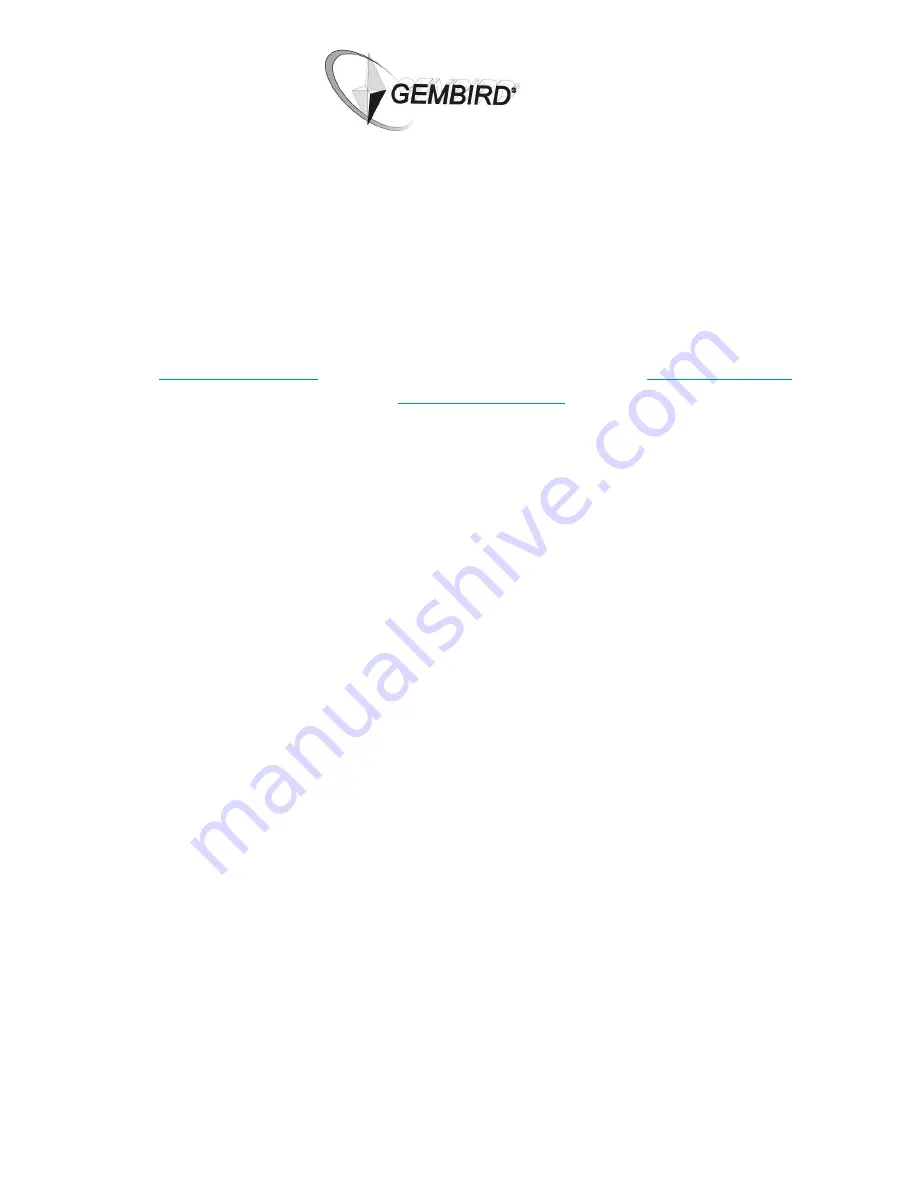
4. Print the G-code file from SD card
Choose from the menu:
1. Prepare → Auto Home
2.
Prepare → Preheat PLA
(For PLA printing the temperature should reach 180
℃
)
3. Print from SD card
→ choose the required XXX.GCODE file
and start printing
You are ready to print!
Here is what to do next:
1. Get the file to be printed
You can either download the 3D model file (normally STL or STP formats) from the websites
such as
www.thingiverse.com
or create your own 3D model from scratch (
www.tinkercad.com
)
or scan the object you wish to replicate (
www.trimensional.com
).
2. Use slicing software to prepare a G-code file
We supply KISSlicer on the SD card. Or use any 3
rd
party slicing software.
3. Copy G-code file to SD card
… and insert the SD card into the printer.
5. Some patience
Depending on the size of your model it might take quite a while before it is printed.
6. Add some color
Eventually pause the printing to change the filament color
7. Done!
Shake the printed 3D model gently and detach it from the platform.
8. Masking tape
If the masking tape on the platform got damaged, replace it with new one (3D Blue Tape).
Success and have much fun!
Содержание 3DP-D8-01
Страница 1: ...Manual Model 3DP D8 01 3D Printer ...
Страница 12: ...Handleiding Model 3DP D8 01 3D Printer ...


























