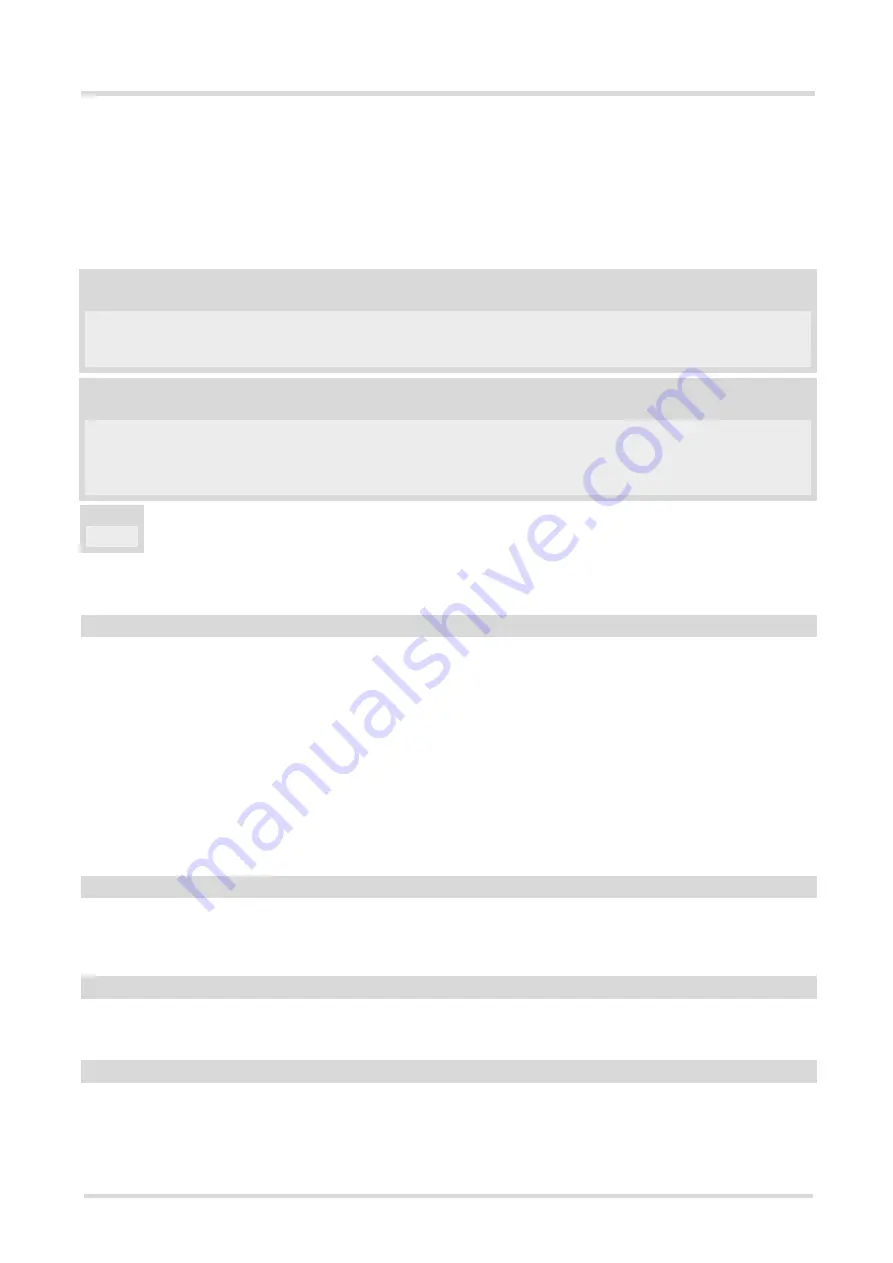
Cinterion
®
ENS22-E AT Command Set
11.7 AT^SNFWPUPDS
ENS22-E_ATC_V01.000
19/02/11
Page 159 of 189
11.7
AT^SNFWPUPDS Incremental Firmware Update
The
command allows to update the firmware of the module via serial port using an incremental
firmware update file.
Syntax
Parameter Description
This parameter determines the processes of the incremental firmware update. To download incremental firm-
ware patch, the value must be 1.
0
Erase existing firmware package in the module's flash file system (FFS).
1
Download a firmware package segment to the module's FFS.
For Download the parameters
are man-
datory.
2
Show validation result of the last firmware package update.
3
Show firmware package's name.
4
Show firmware package's version.
5
Start the firmware update process.
An integer value indicating the sequence number of firmware patch segment.
It starts with 0 and increments by 1 for each package segment. This parameter is required only for
1.
This parameter is the segment length in bytes. The length can be 32, 64, 128, 256 or 512 bytes. This parameter
is required only for
The package segment data to be transmitted, in hex string format.
The data length must be equal to the
value. This parameter is required only for
= 1.
Test Command
AT^SNFWPUPDS=?
Response(s)
^SNFWPUPDS:
(0-5)
OK
Write Command
AT^SNFWPUPDS=
,
]
Response(s)
OK
ERROR
+CME ERROR:
<err>
PIN Last
-
-
<Command>
(num)
<SN>
(num)
<Length>
(num)
<Data>
(str)(NV)






























