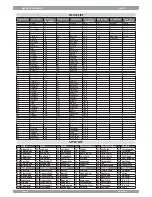owners manual
gk300
Page2
³
AC Adapter
AC Outlet
Preparation
• Avoid placing the unit in areas that are subject to excessivehumidity or heat.
• Avoid locations in which the unit is likely to be exposed to excessive dust or moisture.
• Do not place any heavy objects on the unit, and subject it to strong physical shock.
• Never use chemicals such as benzine or thinner tocleanthe unit .
Take care of your keyboard
Using Power Adapter
Using batteries
Always turn off the keyboard before loading or replacing batteries
To load batteries
1
Open the battery compartment cover located on
bottom cabinet of the unit
2
Insert the batteries, being careful to follow the
polarity markings on the the compartment
cover,
3
Replace the compartment cover, make sure that
it locks fi rmly in place
6 pieces of C size (SUM-2 or R-14) or equivalent alkaline batteries must fi rst be installed into the bat-
tery compartment.
An AC adaptor is required when use household current. The adaptor shall be 9VDC output, 500MA,
center positive type. Be sure to turn off the unit before you connect the adapter into AC outlet and the
cord into the unit. This will automatically cut off the battery powersupply.
Note: The adaptor may become warm when it is be-
ing used. This is normal and does not indicated any
problem. Be sure to unplug the adaptor from the power
source when you are not using the unit. Never use a
power supply that does not match that specifi ed for
the instruments.
Any of the following symptoms indicate low battery power. Replace batteries as soon as possible whenever any of the follow-
ing occurs.
• Dim, diffi cult to read display.
• Abnormally low speaker/headphone volume.
• Distortion of sound output.
• Sudden power failure when playing at high volume.
• Abnormal rhythm or demo song plays.
• Dimming of the display when playing at high volume
Important battery information
CONNECTIONS
USE PHONE
A headphone can be plugged into HEADPHONE
jack located on the rear of theunit. The internal
speaker system will be automatically shut off
when a headphone is plugged into the jack.
Plug an audio cord into the PHONE jack. Then
plug the other end of the cord into LINE IN or
AUX IN of the amplifi er.
CONNECT THE PHONE JACK AS AUX OUT
Содержание gk300
Страница 1: ...D I G I T A L K E Y B O A R D S owners manual gk300 English...
Страница 4: ...gk300 LAYOUT...