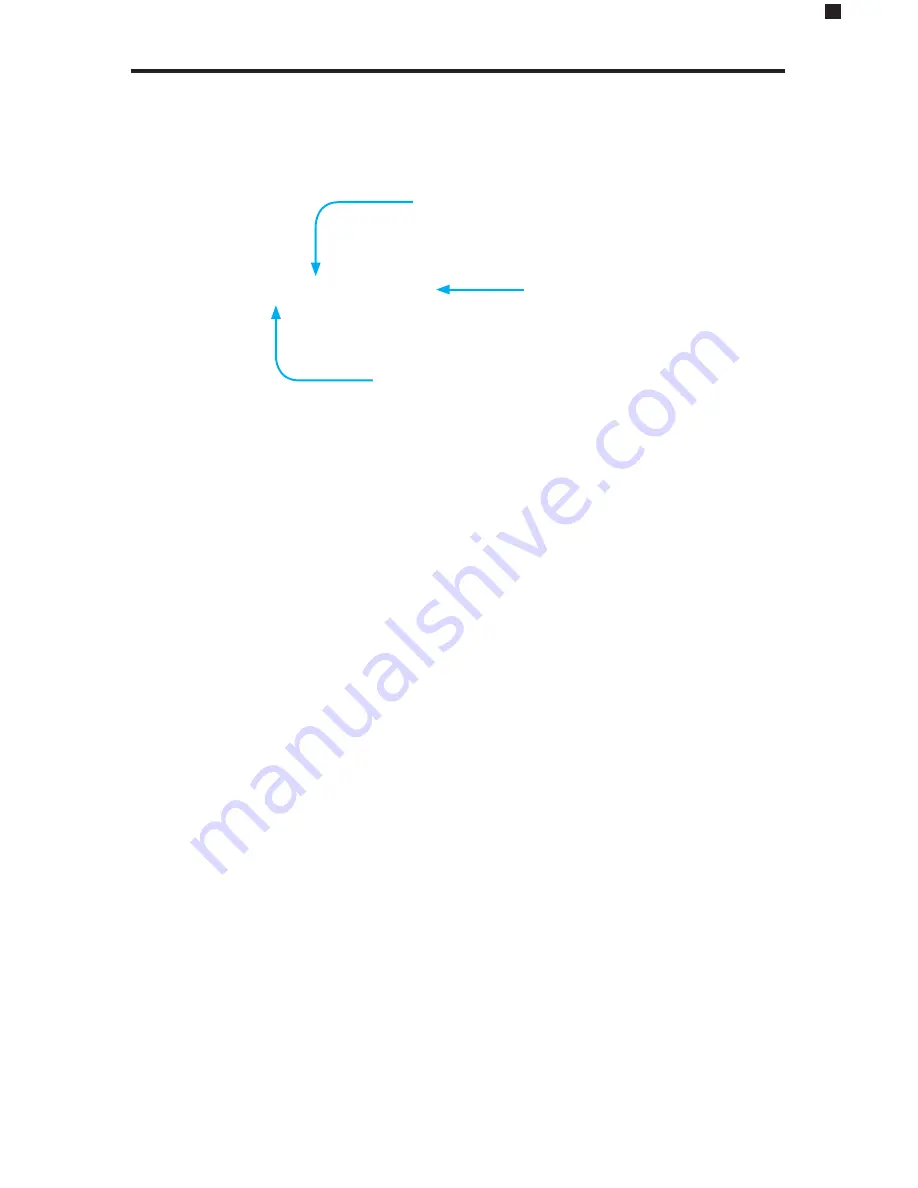
4. Type the following at the
boot#
prompt:
socat5 b 115200 19200
5. Press the
[ENTER]
key. The following information will be displayed in the terminal
window:
Baudrate H[115200] C[19200]
id0[0] id1[0] depth [0]
send msg0 [8100]
speed [115200]
save
Un-Protected 1 sectors
Erasing Flash...
. done
Erased 1 sectors
Writing to Flash... done
Protected 1 sectors
6. The
Daisy Chain HD System
is now in
broadcast
mode. RS-232 commands can now
be sent from the RS-232 controller (computer) to all RS-232 devices connected to the
system.
It is important to understand that, because we are in
broadcast
mode, all RS-232 clients
must be able to work at the same baud rate.
The diagram on the next page illustrates how RS-232 commands (black arrows) from
the computer (RS-232 controller) are distributed throughout the system. In this example,
a
4x1 HD Switcher w/ Audio Decoding
has been connected to a Splitter and a Receiver
within the system. Each of these units will receive the same RS-232 command.
OPERATING THE DAISY CHAIN HD SYSTEM
socat5 b 115200 19200
“b” sets the system to
broadcast
mode.
Sets the Sender unit baud
rate to 115200. This baud
rate can be changed if
necessary
.
Sets the Receiver / Splitter
unit(s) baud rate to 19200.
This baud rate is
required
by the GTV-AUDDEC-N.
Содержание GTB-HD-DCR
Страница 1: ... Daisy Chain HD System GTB HD DCS GTB HD DCRP GTB HD DCR User Manual ...
Страница 5: ...Sender Unit Layout INTRODUCTION 7 4 3 5 6 1 2 Back Front Top ...
Страница 7: ...Splitter Unit Layout INTRODUCTION 7 6 4 3 5 1 2 Top Front Back ...
Страница 9: ...Receiver Unit Layout INTRODUCTION 8 4 3 5 7 6 2 1 Front Top Back ...









































