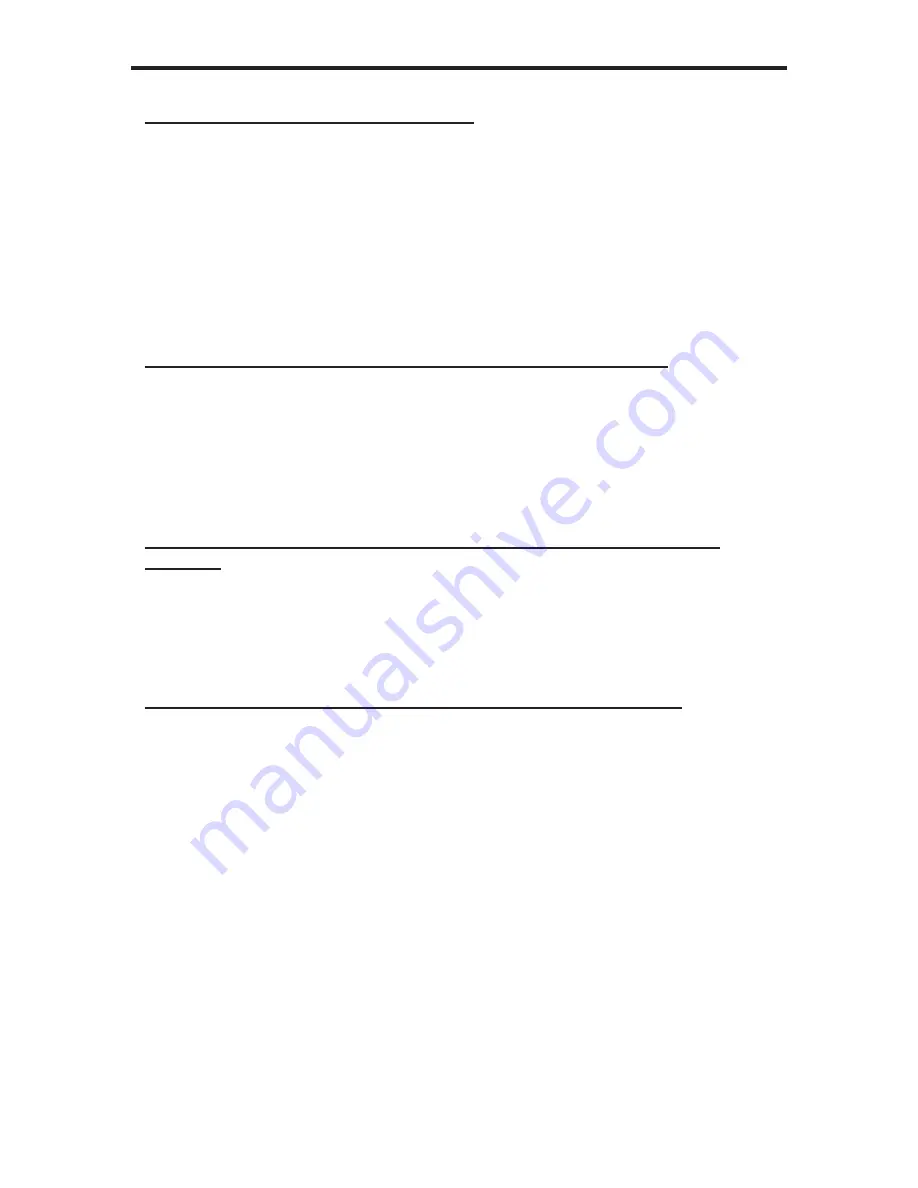
7
EDID GUIDE
EDID. What is it and what is it used for?
Under normal circumstances, a source device (digital and analog) will require
information about a connected device/display to assess what resolutions and
features are available. The source can then cater its output to send only resolutions
and features that are compatible with the attached device/display. This information
is called EDID (Extended Display Information Data) and a source device can only
accept and read one EDID from a connected device/display. Likewise, the source
an only output one resolution for use by a connected device/display. EDID will also
specify specifi c audio capabilities as well, such as supported audio formats and
speaker allocation.
Why is EDID so important with the HDMI to DVI Audio Adapter?
The HDMI to DVI Audio Adapter will separate the video and audio stream in an
HDMI signal to allow separate routing of each signal type. The connected HDMI
source device will require one EDID to read. By default, the EDID used is from the
connected DVI output device. In most cases, a DVI EDID will not carry the required
audio information that the HDMI source needs to ascertain what type of audio will
be output.
What options do I have to manage the EDID in the HDMI to DVI Audio
Adapter?
The HDMI to DVI Audio Adapter has the ability to use preset EDID’s that contain
audio information. These EDID’s can then be used by the HDMI source device to
adjust its audio output to match. These EDID modes can be set using the 4 DIP
switch bank located on the underside of the HDMI to DVI Audio Adapter.
How do I change EDID modes in the HDMI to DVI Audio Adapter?
There is an bank of 4 DIP switches located on the underside of the HDMI to DVI
Audio Adapter. This bank is covered by a piece of metallic tape. Removing this
piece of tape will expose the DIP switch bank.
Use a small pointed tool to adjust the DIP switches according to the chart on the
next page. Changes should be made without the application of power. Once a
change is made, power can be reapplied. The source device may also need to
have it’s power cycled to register the new EDID.
Содержание EXT-HDMI-2-DVIAUD
Страница 1: ...www gefen com ...
Страница 7: ...4 PANEL LAYOUT Front Panel Back Panel 1 3 4 5 2 ...
Страница 14: ......
Страница 15: ...Pb MA HDMI 2 DVIAUD This product uses UL listed power supplies ...

































