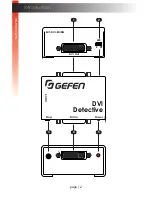Отзывы:
Нет отзывов
Похожие инструкции для DVI Detective

UDS1100
Бренд: Lantronix Страницы: 7

POWERLINE AV
Бренд: Belkin Страницы: 2

EX-1346
Бренд: Exsys Страницы: 2

VAC-12HUC
Бренд: Marshall Amplification Страницы: 6

49244
Бренд: Hama Страницы: 53

USB-2CAN-M
Бренд: Titan Electronics Страницы: 76

190-3170K
Бренд: GAI-Tronics Страницы: 4

GUC232A
Бренд: IOGear Страницы: 10

SeaLINK plus 485I
Бренд: SeaLevel Страницы: 20

ZyXEL Prestige 202
Бренд: ZyXEL Communications Страницы: 213

NTV-KIT800
Бренд: Nav TV Страницы: 2

XAVT1601
Бренд: NETGEAR Страницы: 12

XAVB5401
Бренд: NETGEAR Страницы: 16

horNET Wi-Fi PCI 11g
Бренд: Pentagram Страницы: 28

F5L043-DL
Бренд: Belkin Страницы: 9

CAD15
Бренд: Clint Страницы: 28

Z5357
Бренд: d&b audiotechnik Страницы: 8

Z5160
Бренд: d&b audiotechnik Страницы: 6