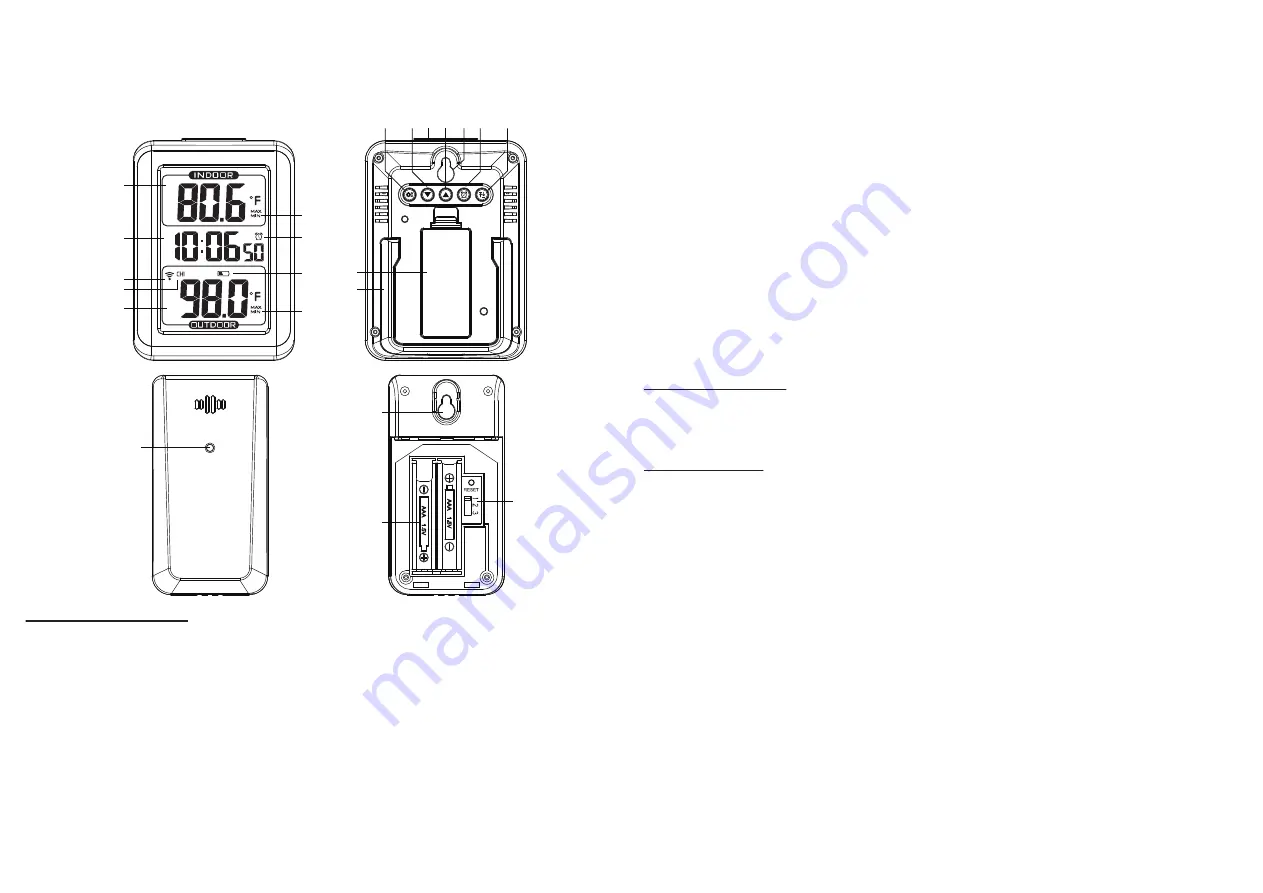
IN/OUT Wireless Thermometer
Item No.T208604
User Manual
Thank you for purchasing T208604 IN/OUT Wireless thermometer.
Please take a moment to read this guide and store it for future reference.
1.Controls and displays:
1. Indoor temperature
2. Time display
3. Outdoor sensor signal strength
4. Channel for external sensor
5. Outdoor temperature
6. Max. and Min. indoor temperature
7. Alarm icon
8. Outdoor sensor low battery indicator
9. Max. and Min. outdoor temperature
10.
Snooze and backlight
button
a. Turn on/off the backlight for 5s
b. Stop the alarm for 5 minutes
11.
SET
button
Hold for 3 seconds during the normal mode to enter setting mode.
12.
DOWN
button
a. Decrease the current setting value.
b. In normal display mode, press this button to switch between Celsius and
Fahrenheit.
13.
UP
button
a. Increase the current setting value.
b. Press this button to select the channel.
c. In normal display mode, press and hold to search RF.
14.
ALARM
button
a. Check the alarm time.
b. Set the alarm
15.
Max/Min
button
Check the max. and min. temperature
16. Integrated hang hole
17. Battery Compartment 2xAAA (batteries not included)
18. Stand bracket
19. Wireless signal indicator(Flashes when data is being sent to the display unit)
20. Integrated hang hole
21. Compartment 2xAAA batteries (batteries not included)
22. TX channel selector, select external sensor channel
(Maximum 3 channels available)
2. Package Contents:
1. T208604 IN/OUT Wireless Thermometer
2. Outdoor remote sensor
3. Instructions Manual
3. Getting started
3.1 Inserting the batteries
• Place 2xAAA batteries into the T208604 IN/OUT Wireless Thermometer.
• Place 2xAAA batteries into the wireless sensor.
3.2 Replacing Batteries:
• We recommend using high quality batteries for the best product performance.
• Heavy duty or rechargeable batteries are not recommended.
• The outdoor sensor requires lithium batteries in low temperature conditions. Cold temperatures
would cause alkaline batteries work improperly.
• Do not mix old and new batteries. Do not mix alkaline, standard, and rechargeable batteries.
3.3 Low Battery Indicator:
If the low battery indicator is displayed on the LCD for outdoor sensor, please immediately change
the batteries.
3.4 Default settings
1. Default time: 12:00 (Time form: 12H)
2. Default temperature: °F
3. Default alarm: AM 12:00, default snooze time: 5min.
When you first insert batteries or plug in the device, you will hear 1 beep, then the device will go
into a self-test mode, then RF receiving mode (for outdoor sensor). This will take about 3 minutes.
19
1
2
3
4
5
6
11
17
18
12 10 13 16 14 15
7
8
9
20
21
22


