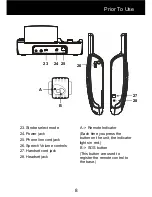18
One-touch Memory
Your phone allows you to program 5 frequently dialed numbers
(M1~M5). Each memory key can store up to 24 digits.
Storing Memory Numbers
1. Use the keypad to enter the number you want to store. You can
use the
Clear
soft key to edit the number.
2. Press and hold one of the Memory dial keys (
M1 ~ M5
), the
display shows
Name
.
3. Enter the name your want to use with the number. You can use
the
Clear
soft key to edit it.
4. Press the
Save
soft key to confirm.
Note:
Entering a new number in the same location will automatically
erase the previous number.
Viewing and Dialling Memory Numbers
In standby mode press one of the Memory dial keys (
M1 ~ M5
),
the display will show the corresponding number. Lift the handset
or press the
key to dial it out.
Using the Options
1. In standby mode press one of the Memory dial keys (
M1 ~ M5
).
2. Press
Options
soft key to choose the desired option:
y
Play Voice:
allows you to play the voice prompt of this entry. If
you have recorded the name for this entry, the system will
announce the name, otherwise it can only announce the
number.
Basic Functions
Содержание Serenities
Страница 2: ...1 ...
Страница 44: ...43 UGSERENITIES_En_V0 1 ...