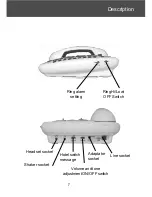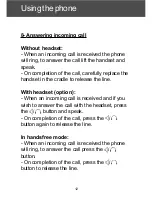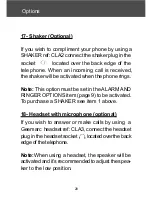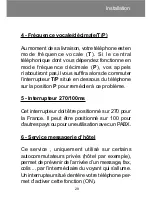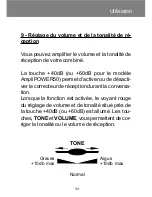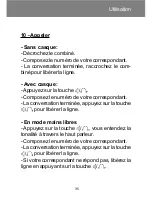If you wish to compliment your phone by using a
edge of the telephone.
located over the back
telephone. When an incoming call is received,
the shaker will be activated when the phone rings.
located over the back edge of the
20
17- Shaker (Optional)
SHAKER
ref: CLA2 connect the shaker plug in the
socket
Note: This option must be set in the ALARM AND
RINGER OPTIONS item (page 9) to be activated.
To purchase a SHAKER see item 1 above.
18- Headset with microphone (optional)
If you wish to answer or make calls by using a
Geemarc headset ref: CLA3, connect the headset
plug in the headset socket
Note:When using a headset, the speaker will be
activated and it’s recommended to adjust the spea-
ker to the low position.
Options