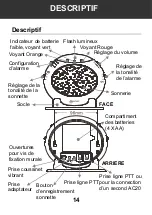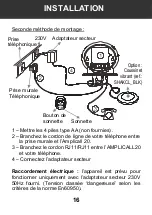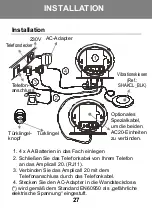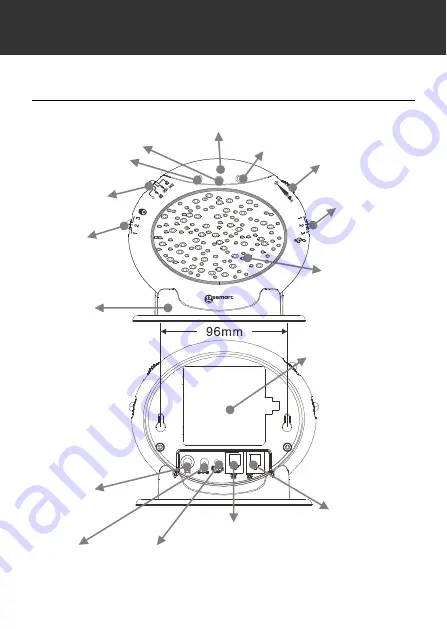
14
Descriptif
DESCRIPTIF
Flash lumineux
Réglage du volume
Réglage de
la tonalité
de l‟alarme
Sonnerie
Configuration
d‟alarme
Indicateur de batterie
faible, voyant vert
Socle
FACE
Ouvertures
pour vis de
fixation murale
Prise coussinet
vibrant
Prise
adaptateur
Prise ligne PTT
Prise ligne PTT ou
pour la connection
d‟un second AC20
Compartiment
des batteries
(4 X AA)
ARRIERE
Voyant Rouge
Réglage de la
tonalité de la
sonnette
Voyant Orange
Bouton
d‟enregistrement
sonnette