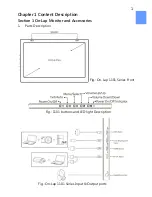Section 3 Low Power Protection Warning
If the volume setting is too high, the power requirement may be greater than
the power provided by computer or external 5V DC Charger. At this time, the
Low Power Protection Warning will appear. Please reduce the volume immedi-
ately. Connect the two USB connectors of Micro USB Touch and Power Cable to
the two USB ports on computer. If the volume is not reduced in time, the
Monitor will decrease the volume and
brightness automatically.
Fig.: Low voltage warning shown at upper
right corner on screen.
Chapter 5 Specification
Section 1 Plug and Play
The On-Lap Monitor conforms to VESA DDC standard and supports VESA
DDC2. DDC2B is a bi-directional data channel based on I
2
C protocol. The host
can request EDID information over the DDC2B channel. The On-Lap Monitor is
able to inform the host system of its identity, and depending on the level of
DDC used, communicate additional information about its display capabilities.
Section 2 Pin Assignment
1.
HDMI Connector Pinout
10
Fig.: HDMI-A Connector
(Connect to HDMI port)
Pin
Name
Pin
Name
1
TMDS Data2+
11
TMDS Clock Shield
2
TMDS Data2 Shield
12
TMDS Clock –
3
TMDS Data2 –
13
CEC
4
TMDS Data1+
14
Reserved
5
TMDS Data1 Shield
15
SCL (I²C Serial Clock for DDC)
6
TMDS Data1 –
16
SDA (I²C Serial Data Line for DDC)
7
TMDS Data0+
17
DDC/CEC Ground
8
TMDS Data0 Shield
18
+5 V Power
9
TMDS Data0 –
19
Hot Plug Detect
10
TMDS Clock+
Содержание On-Lap 1101H
Страница 1: ...Manual of 1101H P Read Me Before Usage...