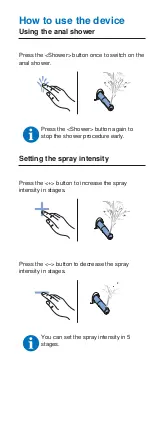The device at a glance
The remote control at a glance
How to use the device
1 WC lid
2 Remote control with magnetic
wall-mounted holder
3 WC seat ring
4 Spray arm with spray nozzle
and Lady shower nozzle
Geberit AquaClean Sela
Press the <Shower> button once to switch on the
anal shower.
Using the anal shower
Press the <Shower> button again to
stop the shower procedure early.
Using the Lady shower
Press the <Lady shower> button once to switch
on the Lady shower.
Press the <Lady shower> button again
to stop the shower procedure early.
Setting the spray intensity
Press the <–> button to decrease the spray
intensity in stages.
Press the <+> button to increase the spray
intensity in stages.
You can set the spray intensity in 5
stages.
Setting the spray arm position
Press the arrow keys to position the spray arm.
You can set the spray arm position in 5
stages.
Switching on the oscillating motion
Press the <Oscillating motion> button to start the
oscillating motion of the anal shower.
Press the <Oscillating motion> button
again to switch off the oscillating spray
early.
Switching on the orientation light
Press the <Orientation light> button to switch
on the orientation light.
Press the <Orientation light> button
again to switch off the orientation
light.
Individual functions can be selected from the rear side of the remote control.
Rear side of the remote control
1 Battery compartment
2 LCD display
3 <up>/<down>, <left>/<right> arrow keys
All functions for daily use can be operated from the front side of the remote control.
Front side of the remote control
1 <Shower> button
2 <–>/<+> buttons
3 <left>/<right> arrow keys
4 <Lady shower> button
5 <Oscillating motion> button
6 <Orientation light> button
7 User profile buttons
User profiles allow you to access your personal settings directly. You can save 4 user
profiles.
Assigning the remote control
Switch on the device, then press and hold the <+> button on the remote control for
approximately 30 seconds until <Pairing ok> appears on the rear display.
T
Saving user profiles
T
Press and hold one of the user profile buttons
for 2 seconds to save the current settings as
the user profile for this button.
Press the user profile button again to
activate your user profile.