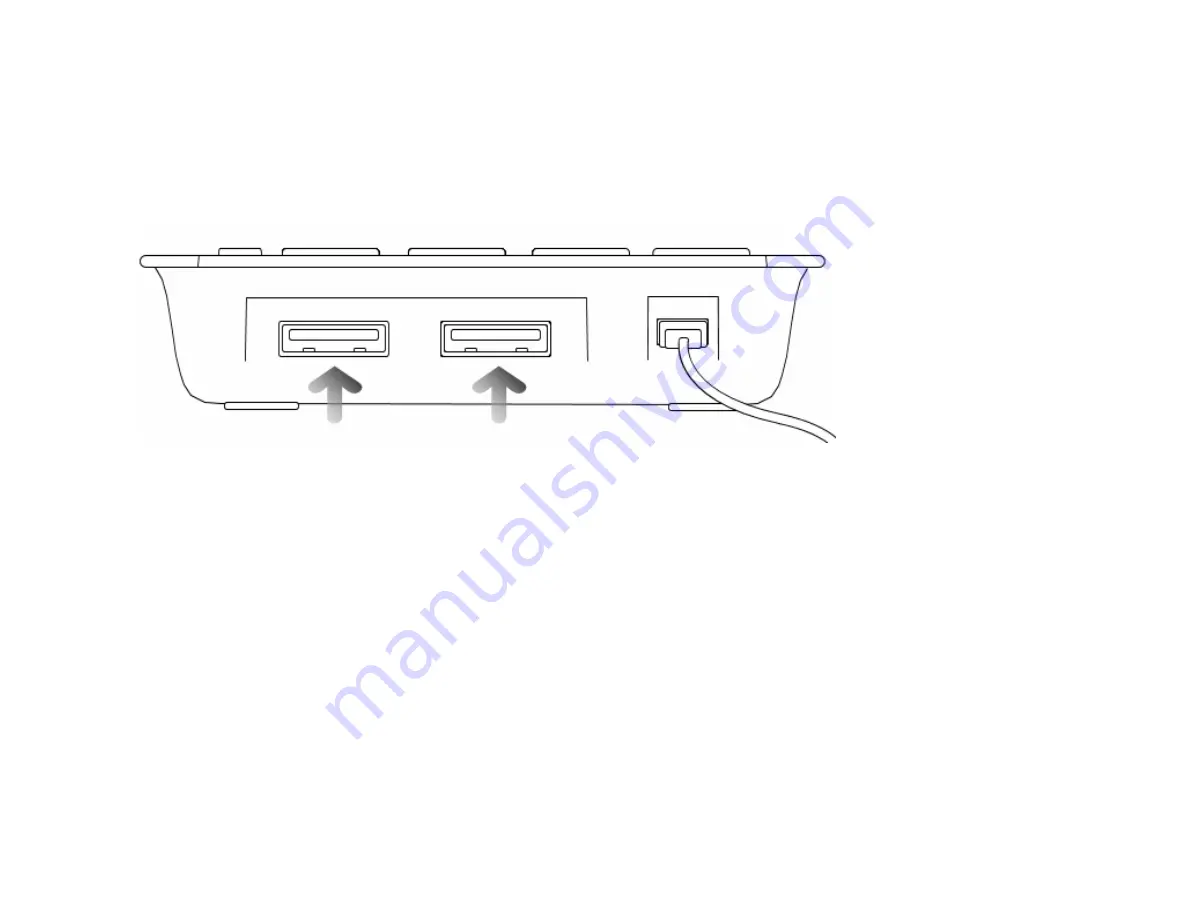
7
U sing the U SB H ub:
There is a built-in USB hub on your Keypad that gives you two additional USB ports. To use the USB hub on your Keypad, please follow the
instructions below:
1.
Make sure your computer is turned on and you have properly installed your Keypad following the
Installation
section in this manual.
2.
Connect a USB device into one of the USB ports on the top of your Keypad.
3.
Your computer will detect the USB device connected to your Keypad.
4.
D epending on the USB device you are connecting to your Keypad, please refer to your USB device user’s manual to complete the
installation.
N O T E:
The built in 2 port USB Hub can support a combined power consumption of approximately 300mA to the device(s) connected to the
Keypad. It is recommended to connect only low power consumption devices such as a flash drive, mouse, keyboard, or any other low power
USB devices to the USB Hub. USB powered enclosures or USB hard drives might experience read/write errors if connected to the USB Hub.









