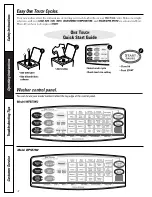Customer Service
Troubleshooting T
ips
Operating Instructions
Safety Instructions
7
CUSTOM 1 and CUSTOM 2
(on some models)
Set up your favorite combination of settings and save them here for one-touch recall.
These custom settings cannot be set while a cycle is in progress.
To store a custom combination of settings:
1. Select a
O
NE
T
OUCH
setting.
2. Change
LOAD SIZE, SOIL LEVEL, TEMPERATURE,
or
SPEED
to fit your needs.
3. Select any
OPTIONS
you want.
4. Press and hold the
CUSTOM 1
or
CUSTOM 2
pad until the washer beeps to store
your selection.
To recall your stored combination:
Press the
CUSTOM 1
or
CUSTOM 2
pad, then press
START/PAUSE
.
NOTE: DELAY 1-8 HRS.
cannot be used in
CUSTOM 1
and
CUSTOM 2
settings.
To reprogram the custom settings:
Repeat steps 1–4 above.
DRAIN & SPIN
DRAIN & SPIN
any cycle at any time.
Automatic
DRAIN & SPIN
setting: