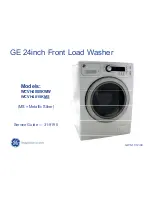Demo Mode
To enter DEMO Mode:
1
U l
th
h
1. Unplug the washer.
2. Open the door.
3. Wait 30 seconds.
4
Restore power to washer
4. Restore power to washer.
5. Press Start / Pause 4 times with 30 seconds of applying power.
In demo mode the only components that will function are the control
In demo mode, the only components that will function are the control
LEDs. No other components will operate. The count down display will
run much faster than normal.
To exit DEMO mode:
Same procedure as entering demo mode.
NOTE: Removing power from machine will not exit demo mode.
Copyright 2009
8
Содержание WCVH4800KWW
Страница 4: ...Warranty Copyright 2009 4 ...
Страница 5: ...Nomenclature Copyright 2009 5 ...
Страница 14: ...Cycle Time Chart Copyright 2009 14 ...
Страница 18: ...Dispenser Drawer View of dispenser with drawer removed Copyright 2009 18 ...
Страница 20: ...Machine Top After removing screws slide top to the rear one inch Copyright 2009 20 Lift top from washer ...
Страница 33: ...Drain Pump Clean Out Unscrew filter assembly from pump and clean debris as needed Copyright 2009 33 y p p ...
Страница 35: ...Drain Pump Lift rear of pump to disengage locator tabs at bottom of washer Copyright 2009 35 ...
Страница 51: ...Rear Component View Motor Th i t Heater Thermistor Copyright 2009 51 ...
Страница 63: ...Front Component View Damper Main PCB Drain Pump Pump Drain Hose Cap p p Copyright 2009 63 ...
Страница 75: ...Main PC Board Copyright 2009 75 Rotate the main PCB 90 clockwise and maneuver it out from the cabinet ...
Страница 76: ...Main PC Board Copyright 2009 76 Pry open cover to access components and plug connections ...
Страница 94: ...Service Mode Selections Verifies operation of the individual water valves Copyright 2009 94 ...
Страница 95: ...Service Mode Sequences Copyright 2009 95 ...
Страница 97: ...Schematic o GND 12VDC to Copyright 2009 97 ...
Страница 98: ...Copyright 2009 98 ...
Страница 99: ...END OF PRESENTATION THANK YOU FOR YOUR THANK YOU FOR YOUR ATTENTION Copyright 2009 99 ...