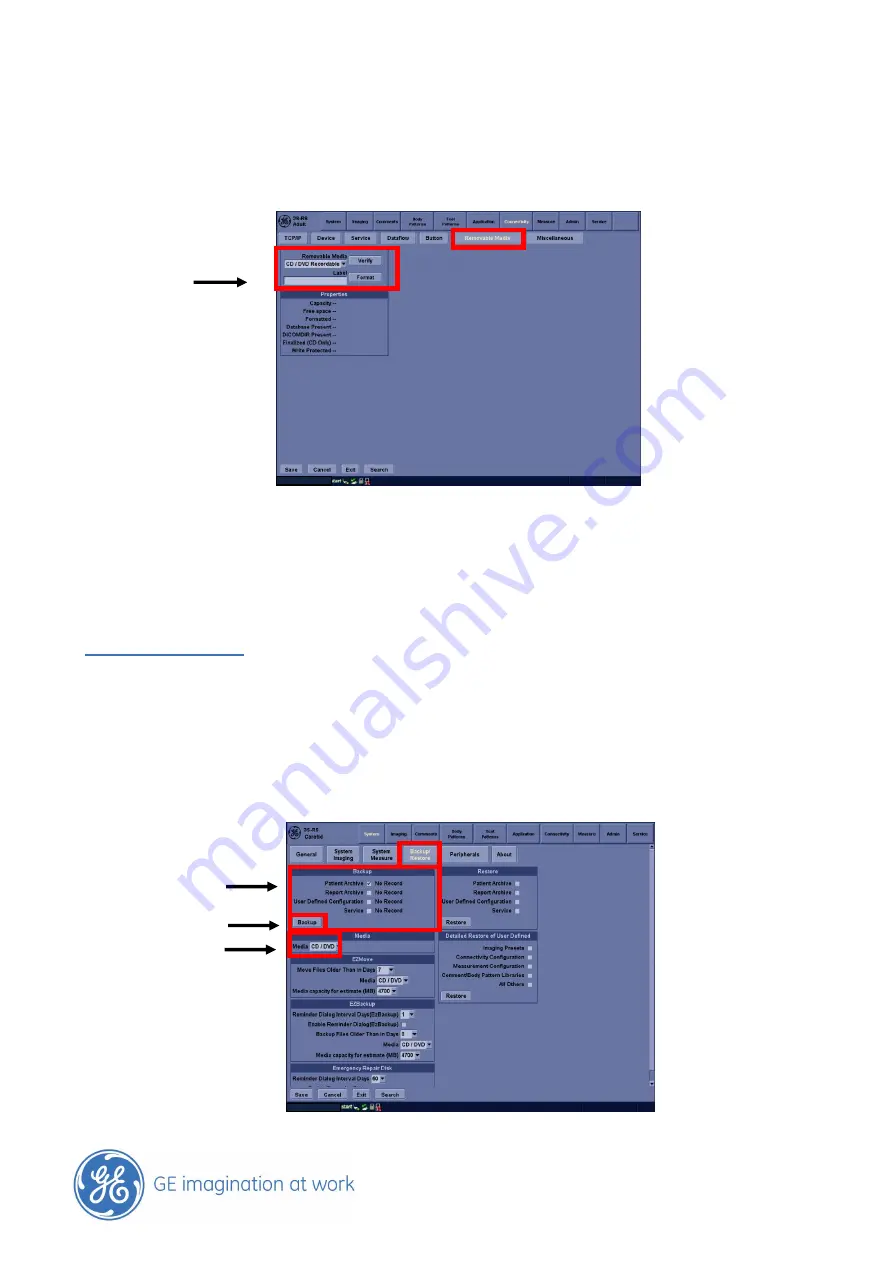
GE Healthcare
Vivid
Club
- 5 -
Formatting the CD / DVD or USB Drive
Config
– Connectivity – Removable Media
Format:
Enter a name and confirm by pressing the „Format“ button with
Set
.
After the formatting was successful you will get a confirmation message on the screen.
After that
Backup your patient archive
Important Notice
To make sure you can recover old images at every time it is a must to make a backup
of the patient archive every time after you have done the EZBackup / Move !
Config
– System – Backup / Restore
1.
Choose the Media you want to store
2.
Make a checkmark at the
„Patient archive”
3.
Select Backup
2
3
1







