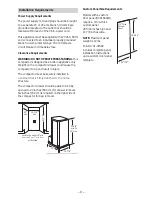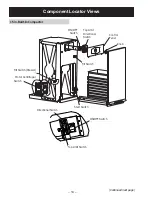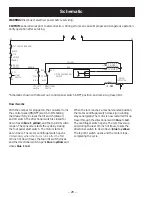– 22 –
5. Disconnect
power.
6. Remove the switch bracket. (See the Switch
Bracket in the Built-In Compactor Components
section in this guide.)
7. Lift and remove the ram assembly from the top
of the power screws.
Ram Assembly Replacement
NOTE: Be sure to position the actuator bracket at
the front of the compactor.
1. Lower the ram assembly to rest on top of the
power screw assemblies.
CAUTION: Ensure the switch bracket is installed
with the switch arms resting in front of the switch
actuator bracket. Damage to the top limit and/or
directional switch will occur if the switch arms are
positioned below the switch actuator bracket.
2. Replace the switch bracket. (See the Switch
Bracket in the Built-In Compactor Components
section in this guide.)
NOTE: To access the ram assembly, the compactor
must be removed from the installation.
Ram Assembly Removal
1. Remove the top cover. (See the Top Cover Panel
in the Built-In Compactor Components section
in this guide.)
2. Plug in the compactor, turn ON/OFF Switch to
the ON position, and close the drawer.
NOTE: The ram is in the normal stop position,
approximately 3/4 inch recessed from top of frame.
3. Lift the foot kick, then release to start the down
travel of the ram.
4. After the ram reverses and begins up travel, lift
and maintain the foot kick in the lifted position
XQWLOWKHUDPUXQVRȺWKHWRSRIWKHSRZHUVFUHZ
assemblies.
NOTE: The ram is now in an over-stop position,
DSSUR[LPDWHO\ÀXVKZLWKWRSRIIUDPH$UHSHWLWLYH
thumping sound will be heard.
¾-in. Recess
Ram Assembly
Frame
Flush
Frame
Ram Assembly
Actuator Bracket
Switch Arms
(Continued next page)
Ram Assembly