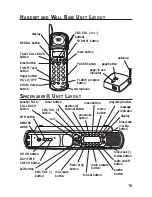27
5. You will hear a confirmation tone when the registration is complete,
and the Spacemaker® Unit’s display shows
REGISTERED.
R
ECEIVING
A
C
ALL
1. Press the speaker button and begin speaking.
2. When finished, press speaker button again to hang up.
M
AKING
A
C
ALL
Press the speaker button when reviewing a Caller ID record.
L
INE
IN
U
SE
When the handset is
ON
(in TALK mode),
HANDSET IN USE shows in the
display of the Spacemaker® Unit if it is
OFF
(not in TALK mode).
3-W
AY
C
ONFERENCING
When the Spacemaker® speakerphone is engaged with an external call
(
LINE IN USE shows in the handset display), press the TALK/call back
button on the handset to start the 3-way conference.
NOTE:
If handset is ON, press speaker button on Spacemaker®
speakerphone will join the call, too.
C
ALL
T
RANSFER
1. While the Spacemaker® speakerphone is
ON
(in TALK mode), press
the TALK/CALLBACK button on the handset to join the call.
2. Press the speaker button to hang up the Spacemaker® speakerphone.
F
LASH
Use the flash/program button to activate custom calling services such
as call waiting or call transfer, which are available through your local
phone company.
TIP:
Don’t use the speaker button to activate custom calling services
such as call waiting, or you’ll hang up the phone.
S
PEAKER
I
NDICATOR
L
IGHT
The speaker indicator light is lit when the speakerphone is ON, it flashes
when the mute function is turned on.