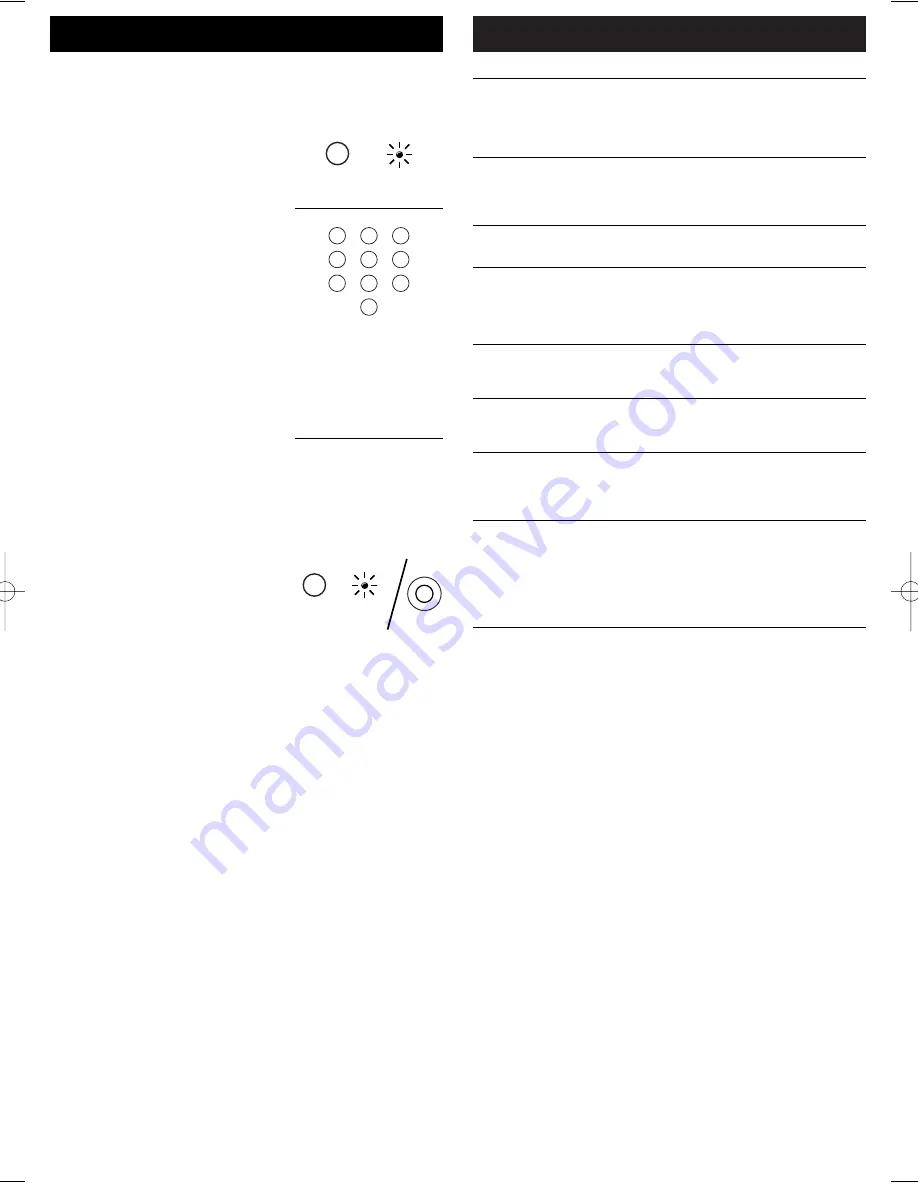
Trouble Shooting
Problem
Indicator light not blinking
when you press any key
The RM94902 does not
operate your device
Not performing commands
properly
Problems programming a
TV/VCR Combo Unit
VCR not recording
Channel up and down do not
function on an RCA TV
Problems changing channels
No response after pressing
a key
Sleep feature does not work
Solution
A) Replace the batteries (with
fresh, new AAA Alkaline
batteries).
B) Check that batteries are
properly installed.
A) Try all the codes listed for
your brand.
B) Try the Code Search
method (page 11).
Start Code Search over again to
locate the proper code.
Try the VCR code for your
brand. Some combo units,
however, may require both a
TV and a VCR code for full
operation.
As a safety feature on your
remote, you must press the
REC
button twice.
Due to some designs, the
original remote will only
perform these functions.
If your original remote required
ENTER
after a channel, press
ENTER
after you select a
channel.
A) Make sure you have new
batteries, and you are
aiming your remote at
your devices.
B) Check that batteries are
properly installed. See
page 3.
Remote must remain aimed at
television after sleep is set in
order for it to work.
Reprogramming may be required after batteries are removed.
13
12
Sleep Feature
This feature will turn off your TV at the time you choose
from 1 to 99 minutes.
To Program Sleep Feature:
1. Press and hold the
SLEEP
button.
INDICATOR LIGHT
will stay lit. Release the
SLEEP
button.
2. Enter time in minutes using the
numerical key pad.
(Minutes 1 thru 9: press
0
before
the actual number)
(Maximum: 99 minutes)
3. Leave remote aimed at
television. (Sleep Feature will
not work unless remote is left
aimed at television.)
To Turn Off The Sleep Timer:
Sleep timer program will be
cancelled and reset to zero by
either of the following:
Press and hold
SLEEP
button
until
INDICATOR LIGHT
blinks
or press
POWER
button,
turning TV OFF.
POWER
SLEEP
SLEEP
BLINK
A¥B
SLEEP
1
2
3
4
5
6
7
8
9
0
INDICATOR
LIGHT
RM94902 manual 11/1/04 2:48 PM Page 12








