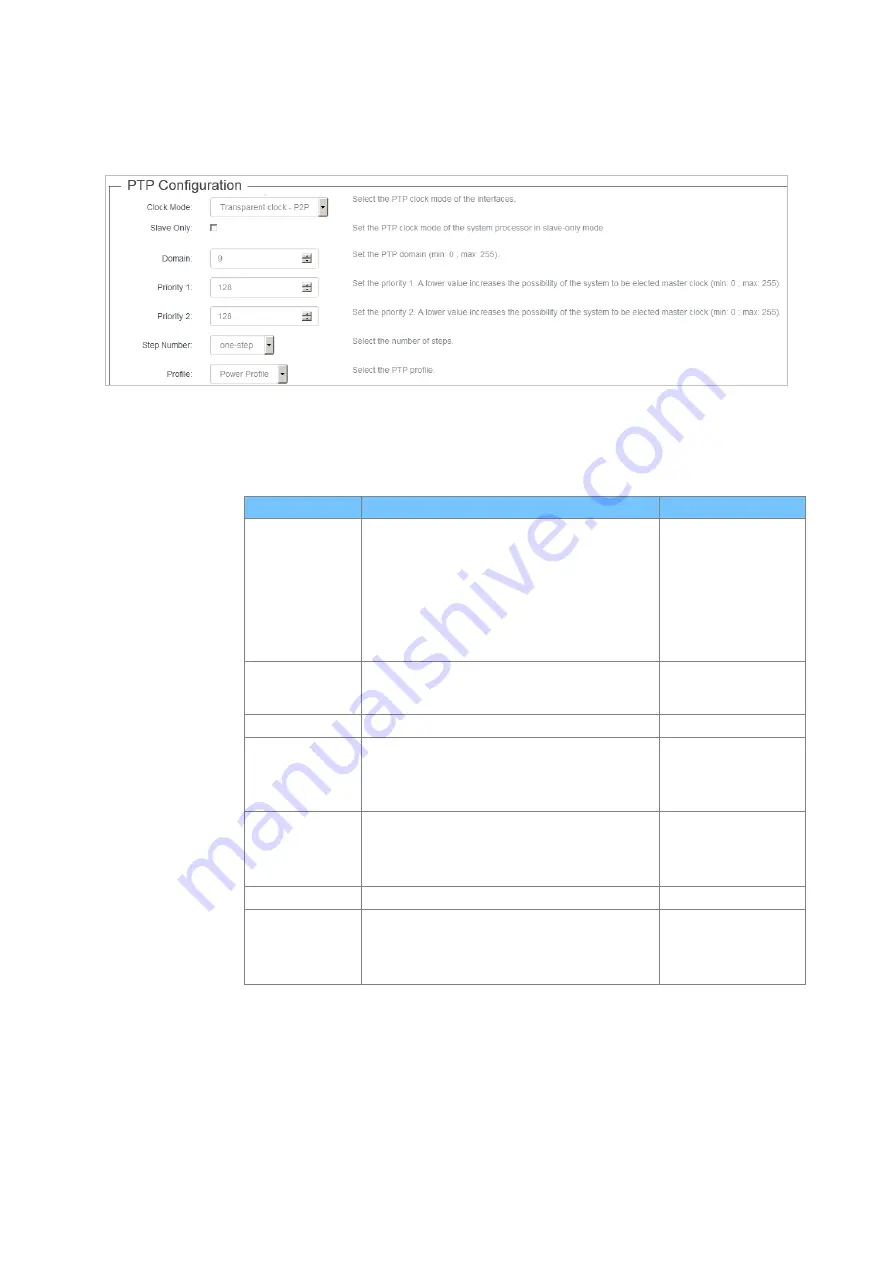
Technical Manual
GE Reason H49
66
H49/EN M/C22
PTP Configuration
Figure 43: Reason H49 Web User Interface – PTP Settings
Set the PTP settings as detailed below:
Attribute
Description
Factory Default
Clock Mode
Use the drop-down list to select the PTP switching
mode:
•
Disable
•
Boundary clock
•
Transparent clock - E2E
•
Transparent clock - P2P
Transparent clock -
E2E
Slave Only
Set Reason H49 as a PTP slave-only. It means that
the device will not postulate as time master during
a selection campaign.
Enabled
Domain
Enter the PTP domain between 0 and 255
0
Priority 1
Enter the priority level to turn the H49 as the
Master clock. Priority 1 goes from 0 to 255.
Lowest values increase the probability for the
device to be elected Master clock.
255
Priority 2
Enter the priority level to turn the H49 as the
Master clock. Priority 2 goes from 0 to 255.
Lowest values increase the probability to be
elected Master clock.
255
Step Number
Select the device’s step synchronization mode.
One-step
Profile
Selects the PTP profile
•
Default L2
•
Power profile
Power Profile
Содержание Reason H49
Страница 10: ...Technical Manual GE Reason H49 10 H49 EN M C22 1 2 Ordering Options ...
Страница 157: ......
















































