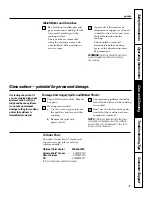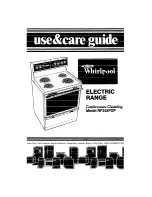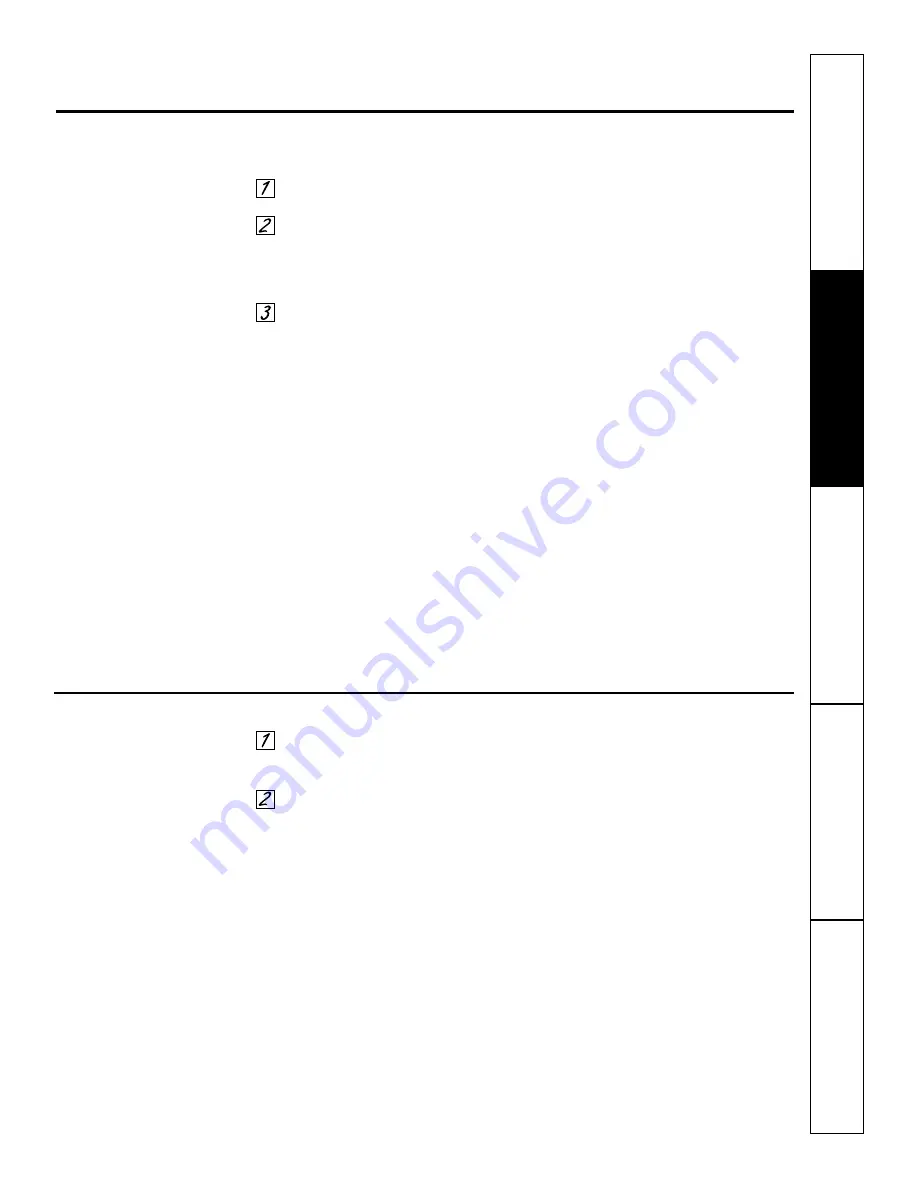
Safety Instructions
Operating Instructions
Care and Cleaning
Tr
oubleshooting T
ips
Consumer Support
41
ge.com
Once in Sabbath Feature…How to Set for Baking/Roasting or
Adjust Baking Temperature
Select
BAKE
. No audible signal will
be given.
Using the number pads, enter the
desired temperature between 170°F
and 550°F. No audible signals will be
given and no temperature will be
displayed.
Select
START
. No audible signal will
be given.
NOTE:
■
When setting the oven for baking/roasting,
the element and oven icons will light after
a random delay period of approximately 30
seconds to 1 minute to indicate that the
oven is baking/roasting. If the element and
oven icons do not appear in the time and
temperature display, start again at step 1.
The control did not recognize the
temperature entered as a valid
temperature.
■
When adjusting the temperature setting
of the oven, the element and oven icons
remain lit to indicate that the oven is still
on. If the element and oven icons turn off,
start again at step 1. The control did not
recognize the temperature entered as a
valid temperature.
■
The Glass Touch number pads surface is
solid and will not depress when pushed.
To make sure that any command entered
while using Sabbath registers for the
Glass Touch, ensure that the entire pad of
your finger is squarely over the keypad for
two seconds. Make sure not to overlap
another pad while touching the desired
pad—be especially careful around the
CLEAR/OFF
pad so that the programmed
cooking mode is not exited accidentally.
How to Exit the Sabbath Feature
Touch the
CLEAR/OFF
pad to make
sure that the oven is turned
OFF
. No
audible signal will be given.
Hold the
BACK
key for 3 seconds. No
audible signal will be given. This will
take the oven control out of the
Sabbath feature. The control will
return to the Features menu where
SABBATH
was originally selected.
Select
HOME
to return to the main
menu on the control display.