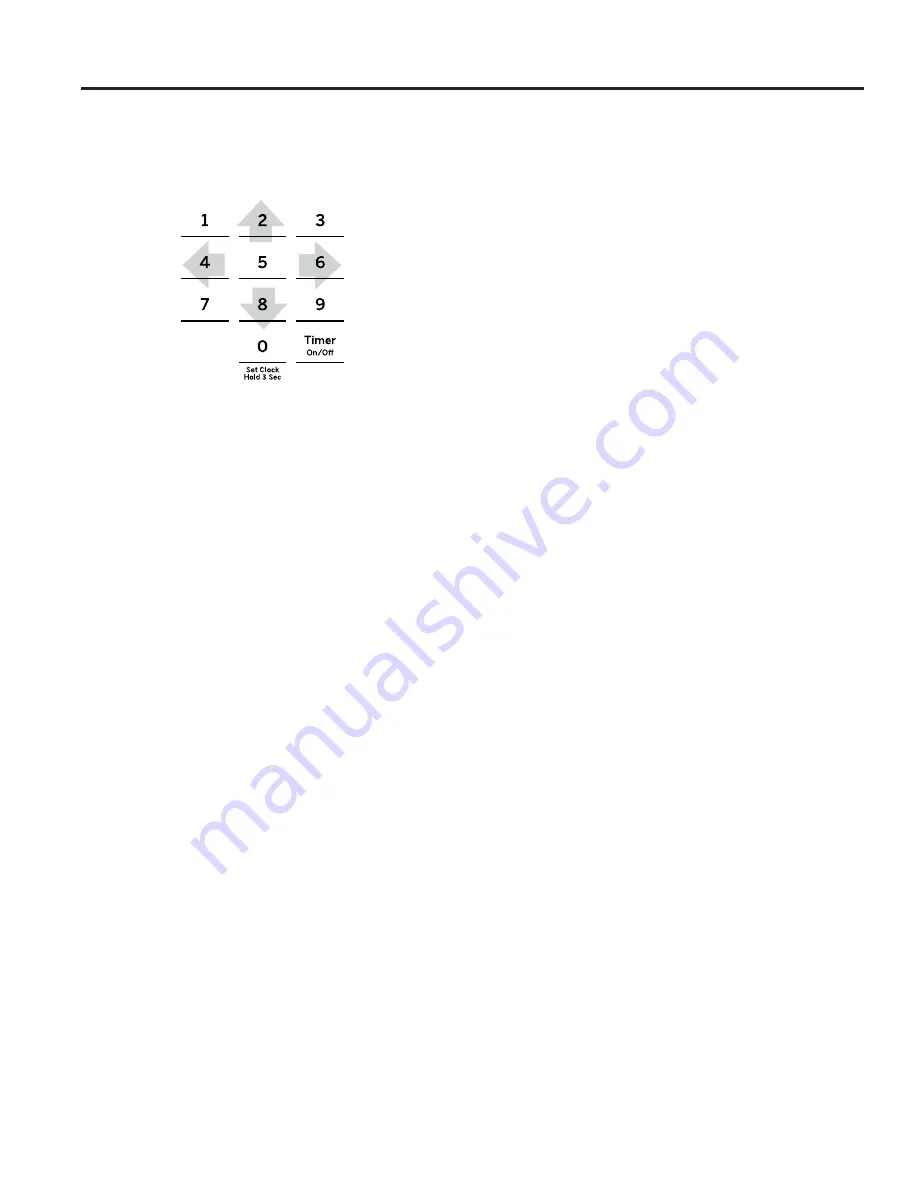
49-2000782 Rev. 0
Special Features
USING THE RANGE:
Special Features
There are several different special features on your range. To change the settings of these special features:
Ŷ 3UHVVWKH
Bake
and
Broil
pads at the same time and hold until the special features menu is displayed.
Ŷ 8VHWKH
2
or
8
number pads to scroll through the special features until the desired feature is displayed.
Ŷ 3UHVVWKH
6
number pad to enter into the feature’s menu and scroll through the options.
Ŷ 2QFHWKHGHVLUHGRSWLRQLVGLVSOD\HGSUHVVWKH
6
pad to save the setting and the
4
pad to exit the menu.
Adjust the Oven Temperature (OFSt)
This feature allows the oven baking temperature to be
DGMXVWHGXSWR)KRWWHURUGRZQWR)FRROHU8VH
this feature if you believe your oven temperature is too
hot or too cold and wish to change it. This adjustment
affects every cooking mode except broil.
Enter into the special features menu as outlined above.
Scroll through the features until “OFSt” is displayed
and press
6
8VHWKH
2
pad to increase the adjusted
temperature or use the
8
pad to decrease the adjusted
temperature. Save and exit the special features menu.
End of Timer Signals (End tonE)
This is the tone that signals the end of a timer. The
WRQHFDQEHHLWKHUFRQWLQXRXV&RQWRUVLQJOHE((S
7KHFRQWLQXRXVVHWWLQJ&RQWZLOOUHSHDWHGO\VRXQGD
tone every few seconds until a button on the control
LVSUHVVHG$VLQJOHVHWWLQJE((SZLOOVRXQGMXVWD
single tone at the end of the timer. Enter into the special
features menu as outlined above. Scroll through the
options until “End tonE” is displayed and press
6.
Scroll
through the options until the desired setting is displayed.
3UHVV
6
to save the setting and then
4
to exit the menu.
Fahrenheit or Celsius Temperature
Display (Unit dEg)
The oven control is set to use Fahrenheit temperatures
)EXW\RXFDQFKDQJHLWWRXVH&HOVLXVWHPSHUDWXUHV
&(QWHULQWRWKHVSHFLDOIHDWXUHVPHQXDVRXWOLQHG
DERYH6FUROOWKURXJKWKHRSWLRQVXQWLO³GHJ8QLW´LV
displayed and press
6.
Scroll through the options until
WKHGHVLUHGVHWWLQJLVGLVSOD\HG3UHVV
6
to save the
setting and then
4
to exit the menu.
Clock Display (CLoc diSP)
7KLVIHDWXUH2Q2IIVSHFLILHVLIWKHWLPHRIGD\LV
displayed. Enter into the special features menu as
outlined above. Scroll through the options until “Cloc
GL63´LVGLVSOD\HGDQGSUHVV
6.
Scroll through the
RSWLRQVXQWLOWKHGHVLUHGVHWWLQJLVGLVSOD\HG3UHVV
6
to
save the setting and then
4
to exit the menu.
Clock Configuration (Cloc cFg)
This feature specifies how the time of day will be
GLVSOD\HG<RXFDQVHOHFWDVWDQGDUGKRXUFORFN
or 24-hour military time display. Enter into the special
features menu as outlined above. Scroll through the
options until “Cloc cFg” is displayed and press
6.
Scroll
through the options until the desired setting is displayed.
3UHVV
6
to save the setting and then
4
to exit the menu.
Sound Volume (Snd)
This feature allows the oven tone volume to be adjusted
RQDQGRIIR))(QWHULQWRWKHVSHFLDOIHDWXUHVPHQXDV
outlined above. Scroll through the options until “sound”
is displayed and press
6.
Scroll through the options until
WKHGHVLUHGVHWWLQJLVGLVSOD\HG3UHVV
6
to save the
setting and then
4
to exit the menu. The selected sound
option will play once
6
is pressed.
Auto Recipe Conversion
7KLVIHDWXUH2Q2IIDXWRPDWLFDOO\DGMXVWVWKH
programmed recipe temperature in Convection Multi-
Bake mode. Enter into the special features menu as
outlined above. Scroll through the options until “Auto
U(FL3(´LVGLVSOD\HG6FUROOWKURXJKWKHRSWLRQVXQWLOWKH
GHVLUHGVHWWLQJLVGLVSOD\HG3UHVV
6
to save the setting
and then
4
to exit the menu.
NOTE:
This option does not convert baking time, only
temperatures. This option does not adjust temperatures
for Convection Roast mode.
Remote Enable (App ENbl) (on some
models)
$OORZV\RXWRFRQWURO\RXURYHQUHPRWHO\2Q2II(QWHU
the special features menu as outlined above. Scroll
WKURXJKWKHRSWLRQVXQWLO$SS(1EOLVGLVSOD\HG8VH
to enter the menu and toggle the setting using the 2 or
NH\3UHVVWKHNH\WRVDYHWKHVHWWLQJDQGWKHQWR
exit the menu.
12-Hour Auto Shut Off (12H Shut)
7KLVIHDWXUHWXUQVRIIWKHRYHQDIWHUKRXUVRI
FRQWLQXRXVRSHUDWLRQ2Q2II(QWHUWKH VSHFLDOIHDWXUHV
menu as outlined above. Scroll through the options until
+6KXWLVGLVSOD\HG8VHWRHQWHUWKHPHQXDQG
WRJJOHWKHVHWWLQJXVLQJWKHRUNH\3UHVVWKHNH\
to save the setting and then 4 to exit the menu.
&DQFHO%DFN 8S 'RZQ 6DYH)RUZDUG
Содержание PGB935
Страница 31: ...49 2000782 Rev 0 Notes...
Страница 32: ...32 49 2000782 Rev 0 Notes...
Страница 33: ...49 2000782 Rev 0 33 Notes...





























